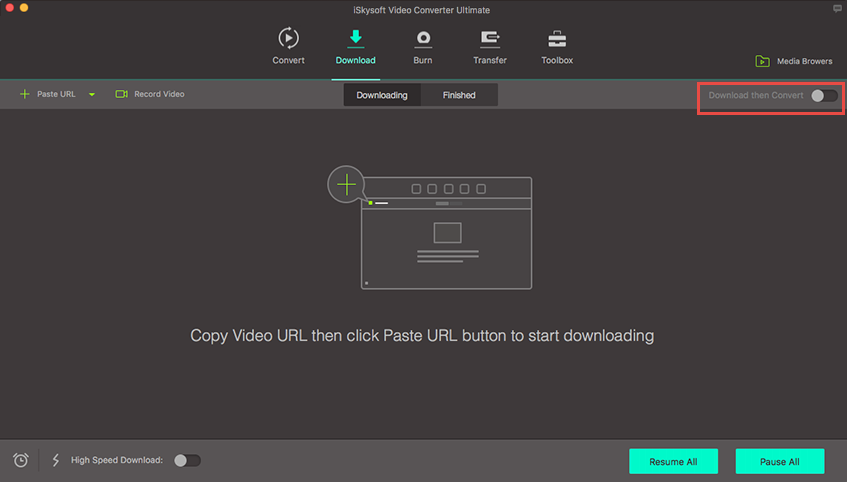Download Video
Now UniConverter for Mac takes a step forward. It helps you download video from popular video sites like YouTube, Facebook, VEVO, Dailymotion, Vimeo, etc., and convert to 150+ format so you can watch online video anytime you want.
Download Online Videos Easily
Simply add download task by dragging and dropping video URL from any browser to the video converter, or copy the URL of your video to be downloaded in the browser and click "Paste URL" in the Download tab.
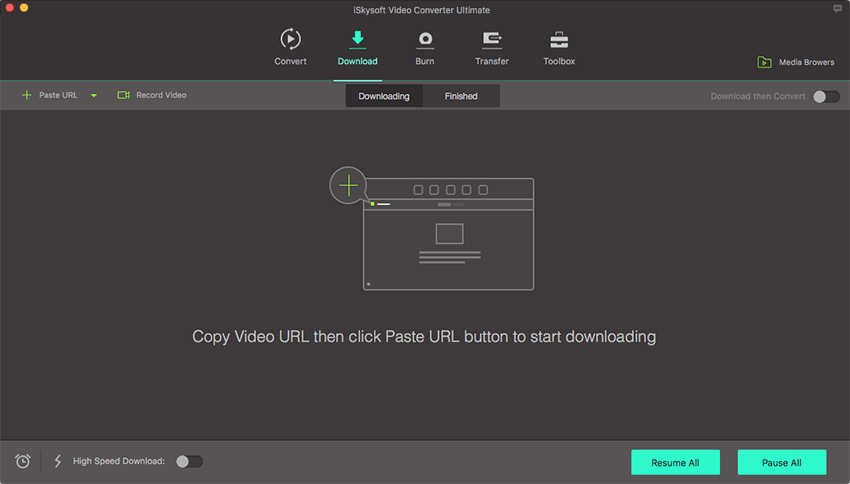
In the Download tab, you'll see the downloaded and downloading video in the list. To convert a downloaded file, drag and drop it to the item tray of the app.
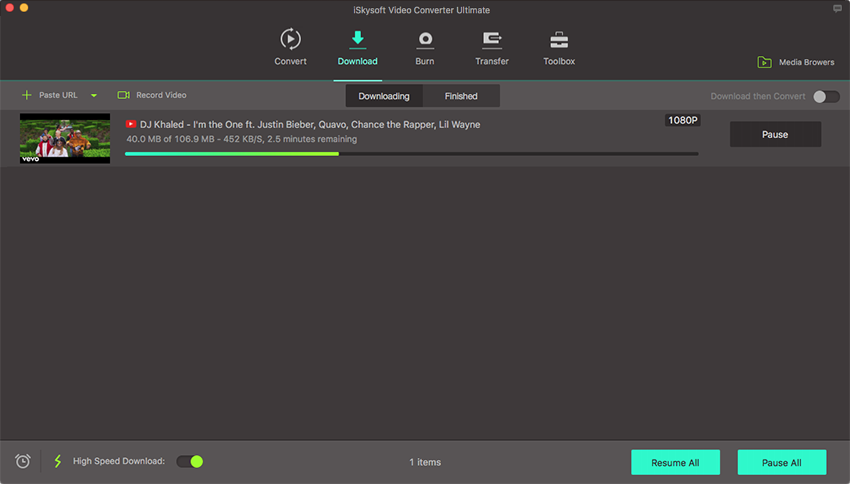
By the way, there is a “Download then Convert Mode” button on the main interface of “Download” tab. Choose it and you will be able to set the output format for the video you are going to download.
Note: To change destination folder for downloaded files, go to “Preference” > “Location”.