The limit compatible video formats of Mac and iPhone to several ones like MP4, MOV, which, to be frank, really reduce our joy. What's worse, some MP4 video files are practically unaccepted by iPad, iPhone, etc. In order to fix this, we need to convert MP4 to MOV which is supported by Mac, QuickTime, iTunes, iPhone, iPad and iPod. Note that MOV is the default format of macOS.
- Part 1. How to Convert MP4 to MOV on Mac
- Part 2. How to Convert MP4 to MOV on Windows PC
- Part 3. Other Recommended MP4 to MOV Converters for Mac and Windows
Part 1. How to Convert MP4 to MOV on Mac
If you're looking for a professional and handy tool to convert MP4 to MOV on Mac/Windows PC, UniConverter is the right one for you.
Get the Best MP4 to MOV Video Converter - UniConverter
- Support lossless conversion when converting MP4 to MOV with zero quality loss at 90X faster speed than other converter.
- Covnert between 150+ video and audio format like MP4, AVI, MOV, WMV, MP3, WMA, AAC, AIFF, etc. besides MP4 to MOV conversion.
- Directly convert to mobile devices format like iPhone, iPad, iPod, Android Phones and tablets and transfer to devices with USB cable.
- Offer edit functions to crop, trim, add effects to the video files before the start of the MP4 to MOV conversion.
- Burn or copy MP4 or MOV videos to DVD as backup if you want.
- Compatible with macOS 10.13 High Sierra, 10.12 Sierra, 10.11 El Capitan, 10.10 Yosemite, 10.9 Mavericks, 10.8 Mountain Lion and 10.7 Lion, as well as Windows 10/8/7/XP/Vista.
Step 1. Add MP4 files to this Mac MP4 to MOV converter
Click "Add Files" to import the MP4 files or the drop-down icon to load from mobile devices. Or you can directly add MP4 videos to the program with drag and drop method.
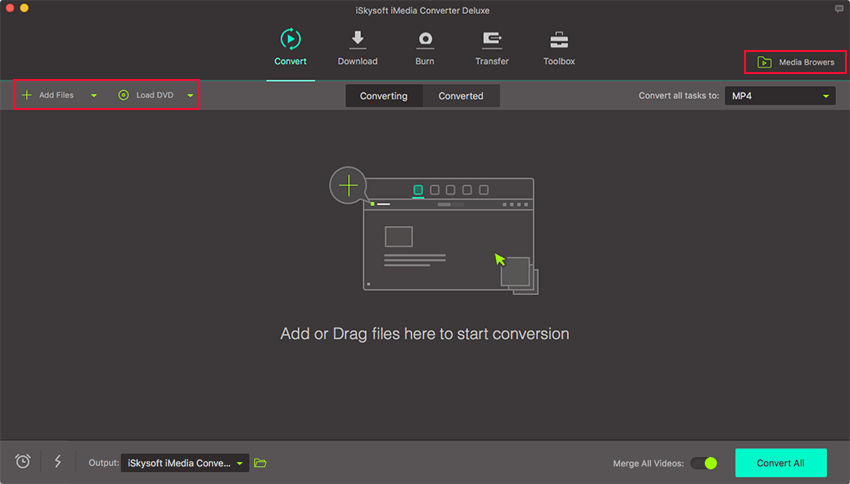
Step 2. Select "MOV" as the output format
In the format tray, go to "Video" tab and select "MOV" as output format. If you want to put the output file on your iPad Pro, iPhone (iPhone X/8/8 Plus included), iPod, Apple TV or other popular portable devices, you can select an output format according to your device name! Audio formats is also supplied by the smart Mac MP4 to MOV converter. Under each format, you could also select the output resolution or configure more advanced encode settings.
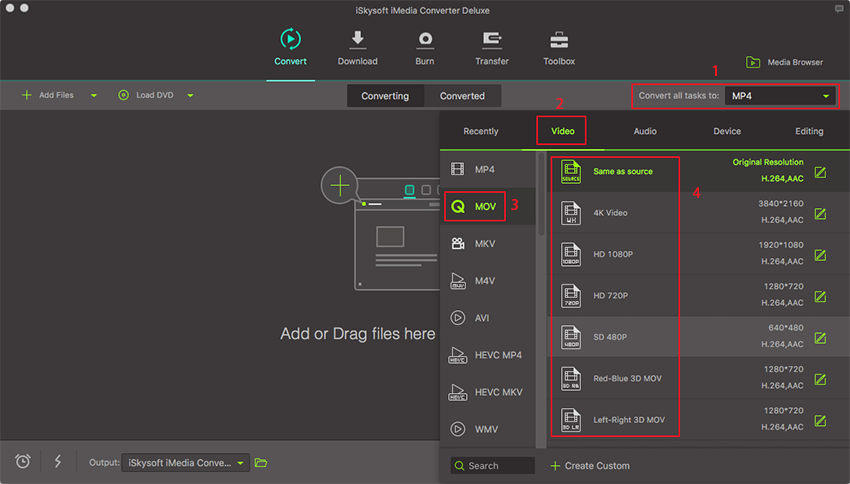
In addition, the Mac converter has some helpful edit functions such as to crop, trim, add video effects to the videos etc. to make your files more enjoyable. Detailed information about this is in the Guide of Video Converter Ultimate for Mac (macOS High Sierra, Sierra, El Capitan, Yosemite, Mavericks, Mountain Lion and Lion included).
Note: To play MP4 on iPhone, iPad, or iPod, you can directly choose the model in the Device category. After conversion, switch to the Transfer tab to easily transfer your converted MP4 video to your mobile devices with USB cable connected.
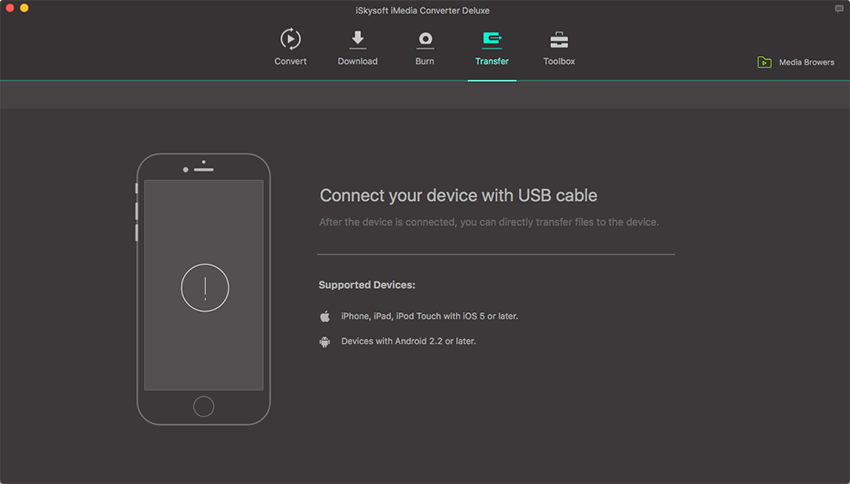
Step 3. Start MP4 to MOV Mac conversion
Click the "Convert" button in each video display bar or "Convert All" button if you have more than 1 video imported to the converter to start to convert MP4 videos to MOV on Mac as you want.
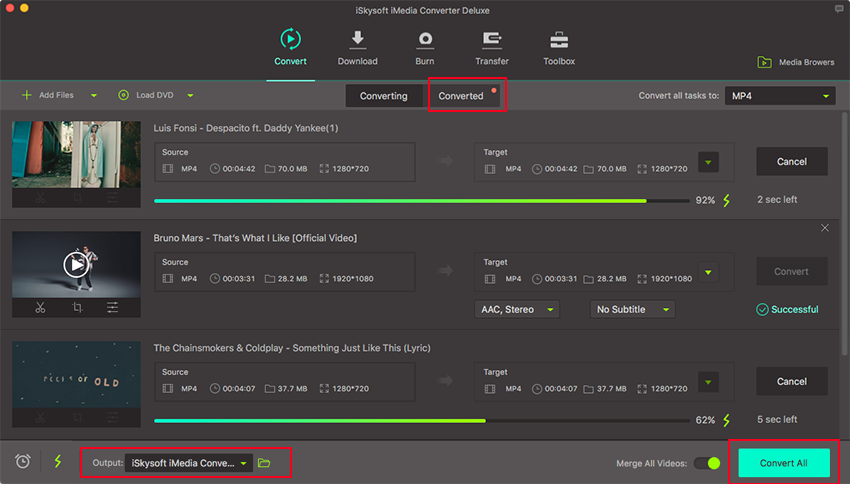
Part 2. How to Convert MP4 to MOV on Windows PC
If you want to convert MP4 videos to MOV on Windows 7/8/10/XP/Vista, please go to get the iSkysoft MP4 to MOV Video Converter for Windows.
Step 1. Add MP4 files to this Windows MP4 to MOV converter
Here you can drag and drop your MP4 videos to the program or click the "Add Files" button on the main interface to load your videos. Click the drop-down icon to directly load MP4 files from your mobile devices.
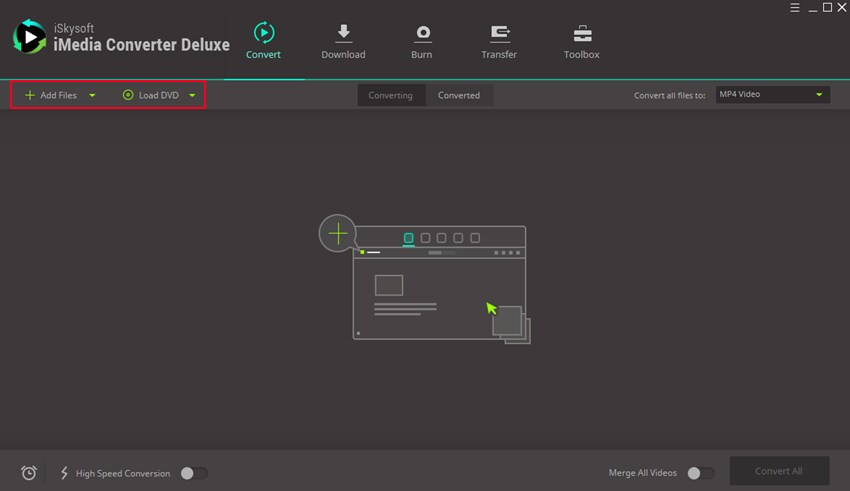
Step 2. Set "MOV" as the output format
Now please go to the format tray on the right of the interface. Here you should select "MOV" as the output format.
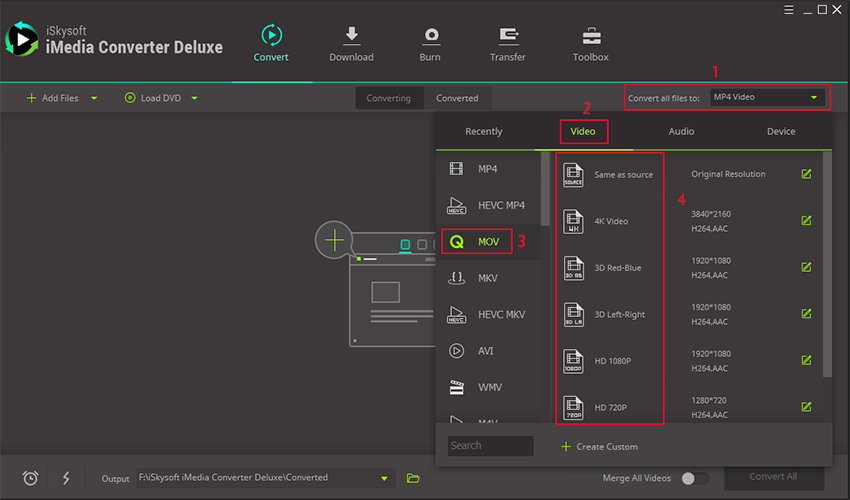
Step 3. Convert MP4 to MOV on Windows as needed
Before converting MP4 to MOV, you are able to edit your videos with built-in video editor. Finally, click the "Convert" button in the video display bar or "Convert All" button at bottom right to convert MP4 to MOV with the best MP4 to MOV converter for Windows PC.
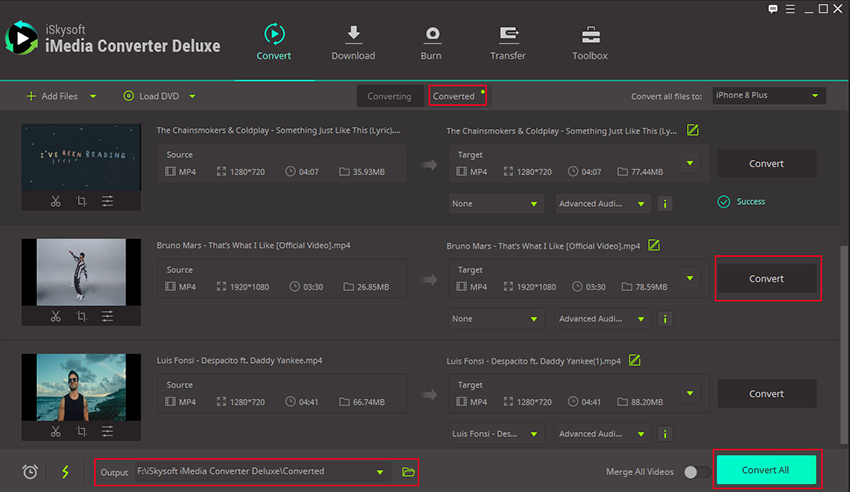
High Quality Video Converter, 90X Faster Speed! - UniConverter
Part 3. Other Recommended MP4 to MOV Converters for Mac and Windows
#1. Online Audio Converter & Video Converter
media.io can also input MP4 files and convert them to MOV format. Here is a simple guide on how to convert MP4 to MOV using media.io.
Step 1. Begin by visiting media.io website on your computer.
Step 2. After that, you will see the conversion window on your left. Click on “Add your files” to be able to add an MP4 file from your computer.
Step 3. Next, choose the file type. For MOV format you will have to select the “Video” under the “Convert to” option.
Step 4. On the next step, you have to select the output format. On the drop-down menu select on “MOV” format.
Step 5. Finally, move to the next step and click on blue icon written “Convert” and media.io will begin to convert MP4 to MOV format. Once the conversion is complete, download the MOV file and save it well on your computer.
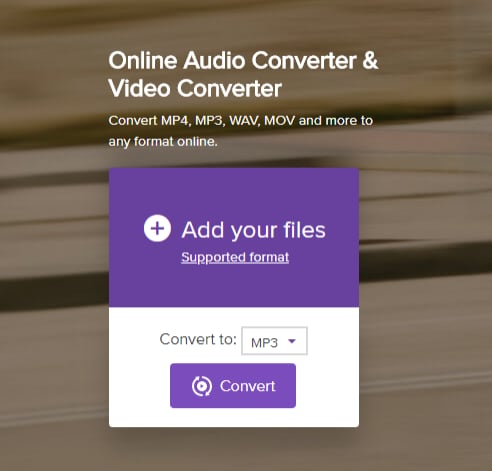
#2. Handbrake
Handbrake is the most famous and comprehensive Mac MP4 to MOV converters that you can download from the internet. The powerful funtions of it allows you to set video parameters as many as you want.
Pros:
The comprehensive video settings of the application are really amazing.
It's totally free and has no advertisement.
Cons:
The program is so comprehensive that it requires some skills and knowledges to process MP4 to MOV conversion.
It doesn't support MOV as an output format, but it converts MP4 directly to iPhone/iPad/iPod touch supported format.

#3. Miro Video Converter
If you want a simple and free MP4 to MOV converter on mac, Miro Video Converter can be a good choice.
Pros:
A pure MP4 to MOV converter that does nothing else.
You can use it to convert between most popular formats. Cons:
It's only able to process MP4 to MOV conversion. You can hardly edit the conversion settings and change the output destination.
There're too many advertisements on this application.
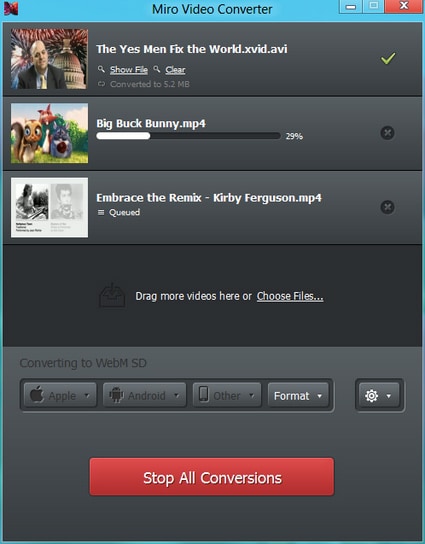
#4. Online-Converter
Online Converter does a great job on file conversion. It not only convert MP4 to MOV, but also perform conversion between videos, documents, audios, images and even ebooks.
Pros:
You can convert MP4 video to MOV format quicktly.
It allows you to convert 4 files at a time.
Cons:
Like most online converters, the free version of this tool only allows you to convert videos smaller than 100MB. It's too small for video conversion.
Your MP4 video should be upload to the internet to be converted. This means the risk of pravite information leak is possible.
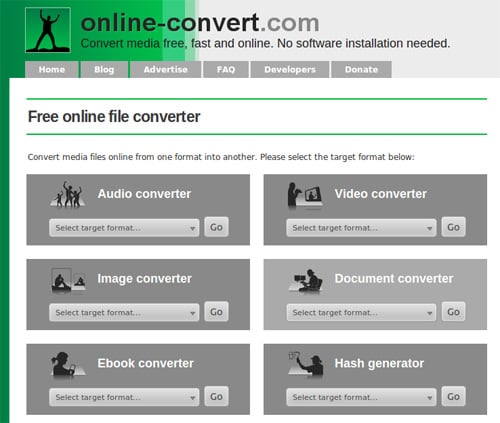
#5. Zamar
Zamar is another online MP4 to MOV converter that I recommend for you. You can upload your MP4 video and select file type or device type you want to convert to. Then input your email address and the converted email will be sent to you.
Pros:
It's a free MP4 to MOV converter for Mac online.
Cons:
The free account only allows 100MB video for conversion. You need to pai at least $7 per month to convert MP4 video larger than 100MB, that's too much.
You'll have to wait for some moments to get the converted video.
Like other online converters, your video should be uploaded to the converter server.
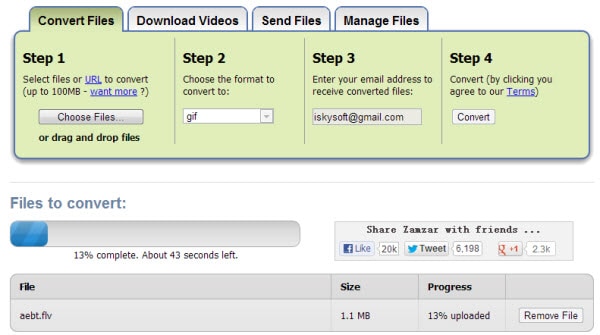
#6. Quicktime Pro
Quicktime Pro 7 for mac is able to convert MP4 to MOV format too.
Pros:
As a comprehensive video tool on Mac, it not only converts your MP4 video to MOV, but also play, edit and create videos for you.
Cons:
The price is too expensive if you only want a MP4 to MOV converter (more than $200).
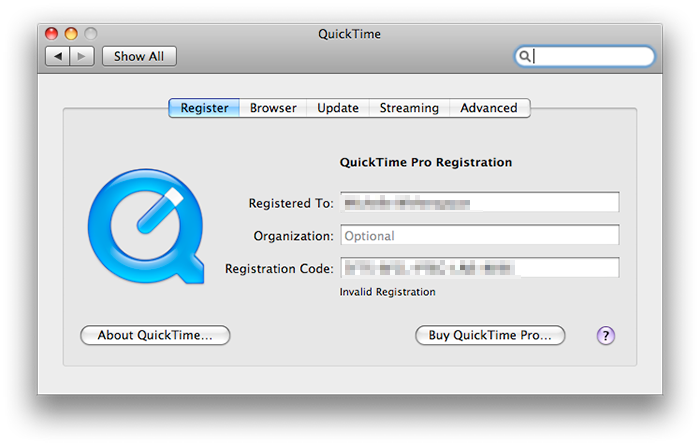
#7. Freemake Video Converter
The Freemake video converter is another free online video converter for converting MP4 files to MOV files. Aside from MP4, the free software also converts files in other formats, including; Android files, iPhone files, AVI, MP3, WMV, and DVD. More than 93 million online users rely on this software to convert diverse files into MOV, and you can use it online or download the software on your computer. Aside using a simple step to convert files, you can use this software to pull visuals from sites such as YouTube, convert files for free on any gadget with a playback feature, and convert 4k and full HD files online.
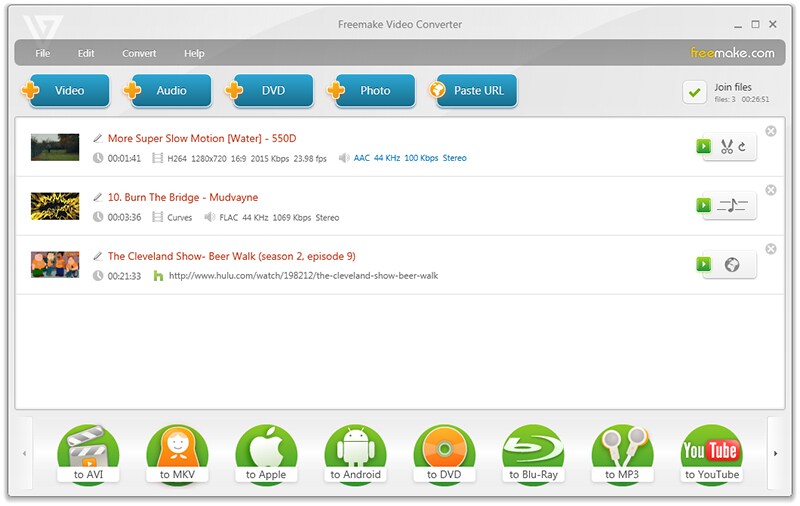
#8. Convertfiles
This free online file converter comes in handy. All you have to do is to upload your MP4 file by simply clicking on “Browse”, then choose the “MOV” as your target format, and then click on the “Convert” option at the bottom. Alternatively, you can copy the URL of the MP4 file , and then select the input file format below the URL space before you choose the output format ( QuickTime movie file or MOV). There is an option that allows you to send the download of the MOV file into your email.

#9. Cloudconvert
One of the benefits of using the cloudconvert software is that you can convert as many MP4 file formats into MOV formats at the same time and the MOV file you eventually got can be stored or shared from a cloud storage system. This conversion software may seem confusing for a beginner but it is quite easy to get used to. This software supports the conversion of some 218 different formats, while the entire conversion is performed in the “cloud”. This software allows you to edit the codecs for the sound of the MOV file and there is an option of batch conversion.

#10. Onlineconverter
Onlineconverter is an amazing MP4 to MOV conversion software because it provides a guide at the bottom of the conversion. You need to choose the source or upload file format at the top, and simply choose the “choose file” to browse your computer for the MP4 file to convert. Click the “agree to terms and conditions box” and then click on “convert” to complete the conversion process. You need to keep in mind that the maximum size of file allowed here is 200MB. You need to keep in mind that this converter will not convert encrypted or videos protected in any way.
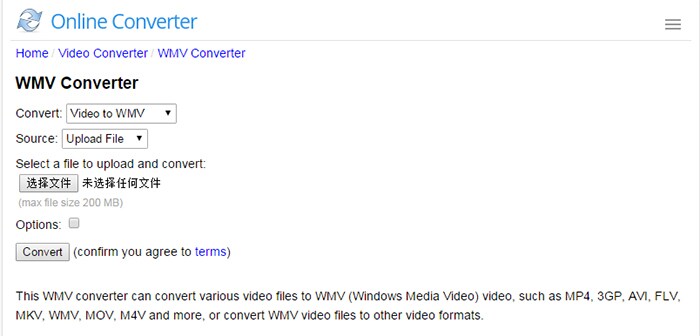
#11. Aconvert
Aconvert is another easy conversion software that works similarly to other software mentioned earlier. You need to click on “ File URL” , if you want to copy the link to a video you want to convert, or simply click on “choose file” to browse your computer to locate the video you want to upload and convert. Below these options is the “Target format” , where you can select the “MOV”, and below this option is the “Options” section where you can change several options on the final format, for instance , you can change the bit rate, frame rate or size of the final MOV file.

#12. Convertio
Convertio is a wonderful MP4 converter that simplifies the process of conversion to MOV and at the same time, you can download the final MOV or send the file to your email where you can download it to your computer. Unlike some other file converters, Convertio does not have a limit to the size of the file you can convert as long as you are converting to MOV. All you need to do is select the file by browsing through your PC , or simply copy the URL to the box provided, if the file is online and then click on “convert” at the bottom an your file is automatically converted.








