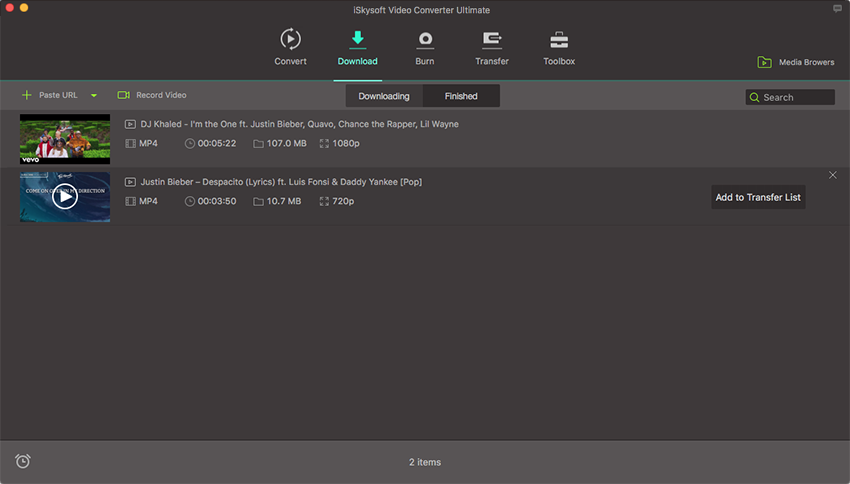YouTube to MP3
Want to directly download MP3 for example from YouTube? UniConverter for Mac helps achieve that with a few clicks. Here are the detailed steps:
1.Go to the "Download" tab and copy URL
After working the software on your Mac, you will see 5 tabs: Convert, Download, Burn, Transfer and Toolbox. Then click on the "Download" button to go to the “Download” tab. To download MP3, first go to official site such as YouTube and copy URL of the video or audio you want to download. After that, click the "Download MP3" button from the drop-down button beside "Paste URL". This software will begin to download and convert YouTube videos to MP3.
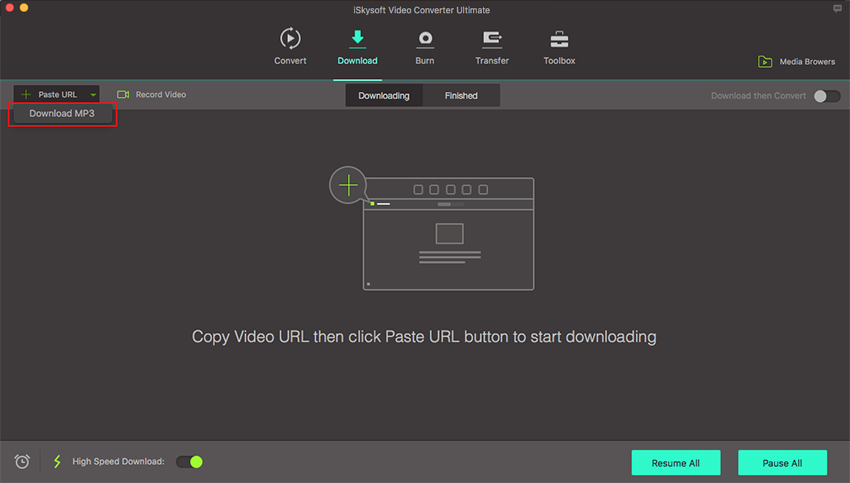
2.Start to download to MP3
Just wait for a moment, you will get your desired MP3 file downloaded on Mac as you want.
Note: To change destination folder for downloaded MP3 files, please go to "Preference" > "Location".