Convert Any Video with 100% Original Quality
The best video converting tool helps convert any video/audio to 150+ formats with 90X faster conversion speed; and it won’t do any harm to the video/audio quality.
As a professional video converting software, iSkysoft Video Converter for Mac enables you to convert any popular video and audio format: in addition to standard video/audio formats like MP4, MOV, AVI, MP3 and more, it also converts HD video and online video formats.

Trouble watching or editing videos because of compatibility issues? Your troubles are over. Optimized device preset lets you easily convert videos to fit your iPhone/iPad, Android devices, PSP, etc. The converted iPhone/iPod/iPad video automatically appears in iTunes, ready to be synced. No specific video format is needed when your device is supported by iSkysoft.
iSkysoft Video Converter for Mac is your best online video downloader and converter for Mac OS X (10.11 El Capitan and 10.10 Yosemite included). The ability of downloading videos from more than 1000 sites like YouTube, Hulu, Facebook, Vimeo and more brings all your favorite online videos to your computer so that you can watch videos offline without ads and loadings.
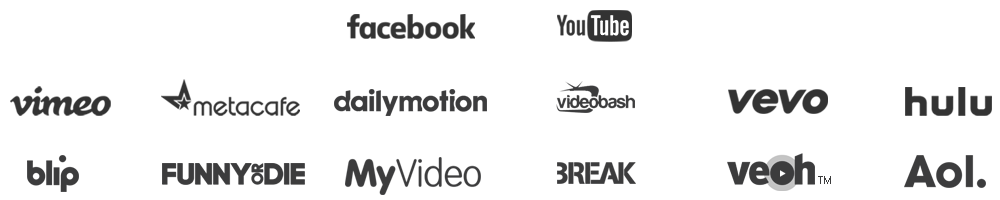
Convert Video: Import video or audio files to the program first. This Mac Video Converter supports batch conversion. Then select the output format and ready to convert.

To add more languages for your business, please send us your request >>
100% Clean
30-day money back
1to1 Support


iSkysoft Video Converter for Mac is undoubtedly one of the most robust video converter, editor and downloader that we’ve ever seen.
Sotpedia, 2015.3
"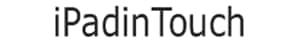
The iSkysoft Video Converter for Mac is the most complete solution to convert all popular video format files to play on almost any portable device – not just the iPad
Sotpedia, 2015.3
"
Asahi Refining combines nearly 200 years of experience with innovative techniques to create the highest-quality in precious metal assaying, refining and bullion products.
Sotpedia, 2015.3
"