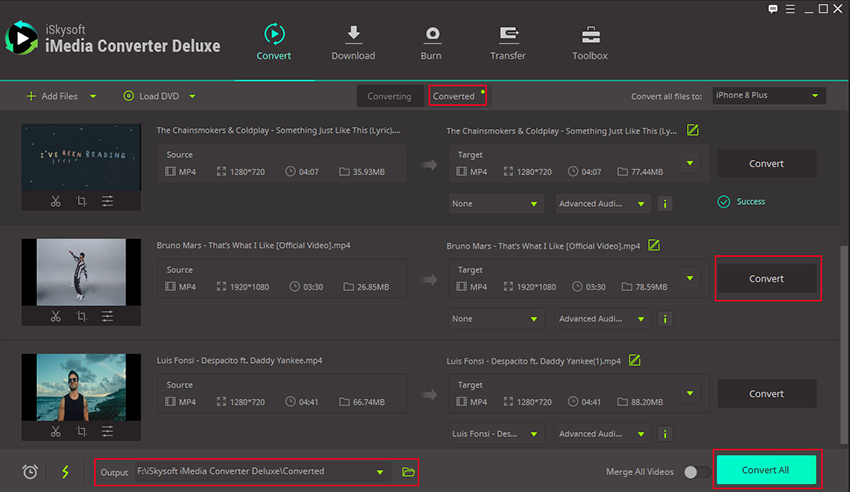- Convert videos/audios to MP3 or other 150+ video & audio formats.
- Built-in video editor enables you to edit video or audio files.
- Transfer MP3 files to iPhone, iPad, Android and other devices easily.
- Burn videos to DVD if necessary.
- Convert online videos from 1,000 popular sites to MP3 with ease.
- Powerful toolbox includes: Fix Metadata, GIF Maker, Screen Recorder, VR Converter, etc.
How to Convert MP3 to M4B on Windows PC - Best MP3 to M4B Converter
M4B file is an MPEG 4 file extension that is used for storing Audiobooks in iTunes. This file format is convenient to store audiobooks in it as opposed to MP3 since you can skip through audiobook or split up audiobooks. It is therefore important to convert MP3 to M4B if you creating audiobooks. How will you convert the MP3 to M4B format on your computer? Well, in the next part we will introduce you to the best MP3 to M4B converter.
How to Convert MP3 to M4B
When it comes to conversion of MP3 to M4B on your Windows PC, you need to use UniConverter software. This audio converter supports different audio formats such as MP3, AAC, M4R, AIFF, M4A, APE, AC3, WAV, AAC, OGG and AU just to name a few. Its conversion speed is superb since it is built with Intel and NVIDIA GPU hardware acceleration. Its user experience is also amazing. Other than audio conversions, UniConverter software allows you to burn media files, edit videos, and download media files and record videos online. It is a powerful tool equipped with different media functionalities that you may not miss to use. Before we look at how it works, let us highlight some of its key features and the file formats supported.
Get the Best MP3 to M4B Converter:
- Convert between more than 150 video and audio format, such as HD WMV, HD MKV, TP, TRP, HD MOD, M4V, TIVO, DPG, VOB, 3GP.
- Convert videos from different sharing sites like YouTube, Vimeo, Hulu, Facebook, Break and much more.
- Convert audios and videos to device formats like iOS devices, Android devices of different brands and also Game Consoles.
- Inbuilt video editor that does basic editing such as add effects, watermarks and adjusting volume, saturation and brightness.
- Perfectly compatible with Windows 10, 8, 7, XP, Vista.
Step 1: Import MP3 Songs to the M4B Converter
On the main interface of the program, click on “Add Files” button to upload the MP3 files. You can also upload the MP3 files by using drag and drop method.
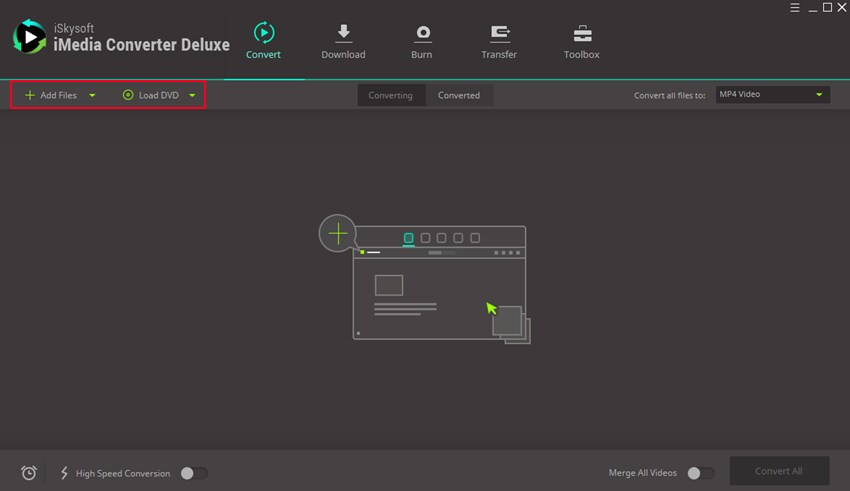
Step 2: Select M4B as Output Format
The MP3 file uploaded will now appear on the screen with its title and metadata. Click on “Output” button at the top right and select “Audio” from thee options displayed. Under “Audio” option, you will see different audio formats click on “M4B” format. Next select the destination to save your file.
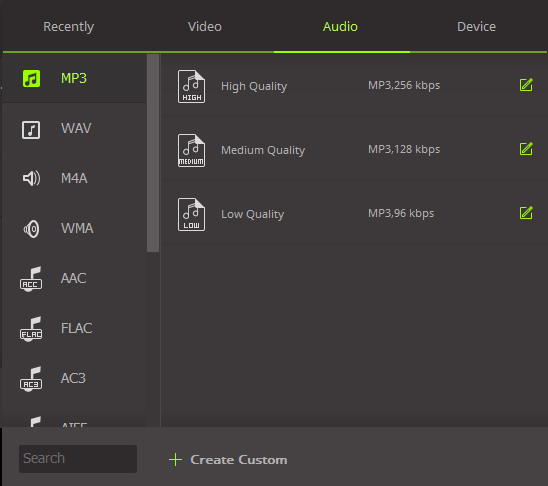
Step 3: Convert MP3 to M4B Format
Finally click on “Convert” button when you have chosen the correct output format and the output folder. The program will convert the MP3 files to M4B within a few seconds. You can then open the converted audio from the defined location.