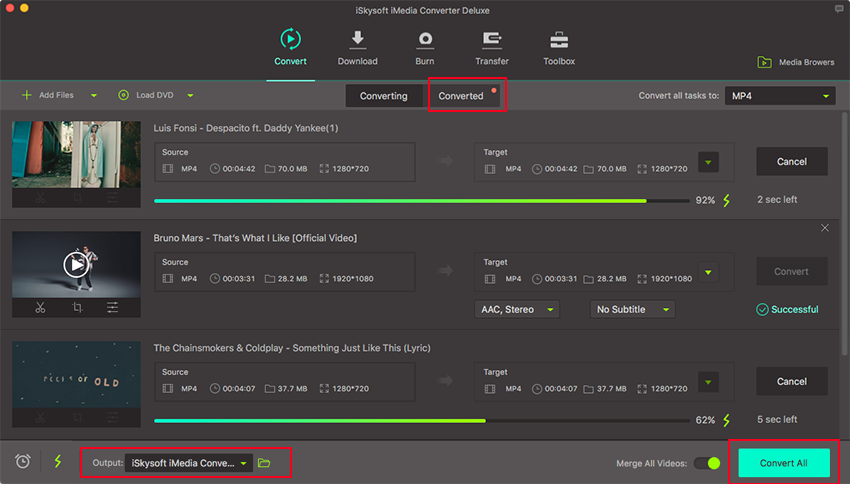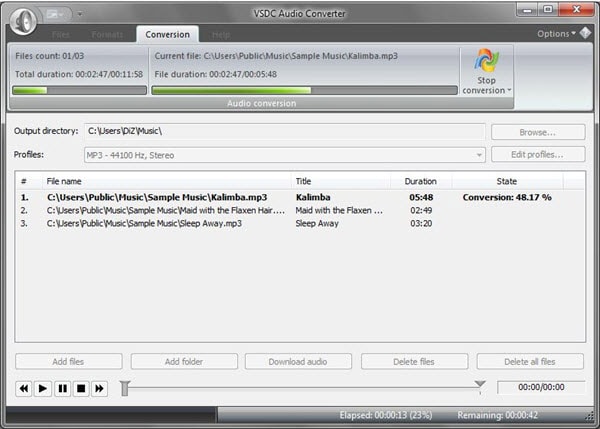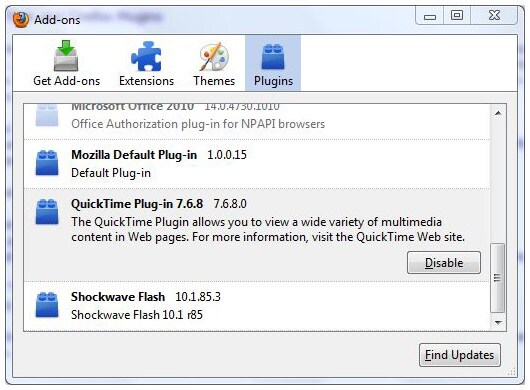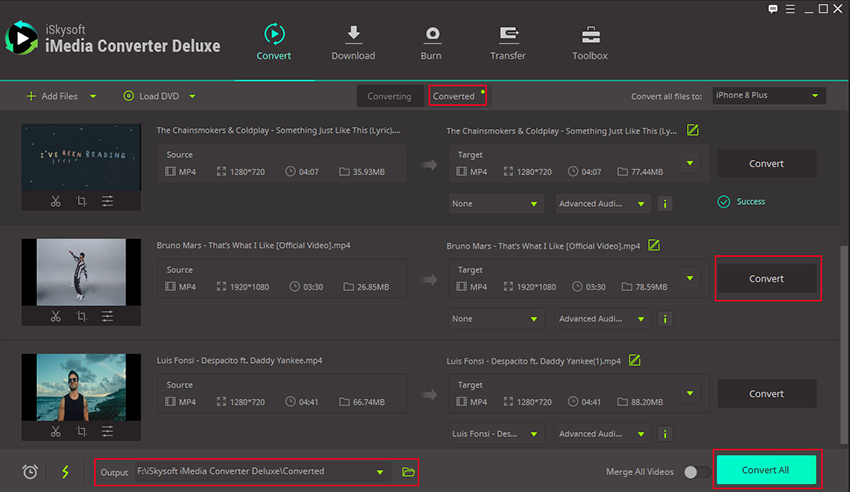- Convert MP4 to 150+ video & audio formats.
- Built-in video editor enables you to edit MP4 video files.
- Transfer MP4 files to iPhone, iPad, Android and other devices easily.
- Burn videos to DVD if necessary.
- Convert online videos from 1,000 popular sites to MP4 with ease.
- Powerful toolbox includes: Fix Metadata, GIF Maker, Screen Recorder, VR Converter, etc.
How to Convert MP4 to MP3 using iTunes on Mac and Windows
Can I Convert MP4 to MP3 using iTunes?
You are assured of converting your MP4 files to MP3 once you have installed the latest version of iTunes to your computer. Due to the high compatibility rate of iTunes, you are bound to experience no hitches during conversion. Once you have launched it, the rest will be smooth. Check this article to get detailed guide on how to convert MP4 to MP3 in iTunes.
Part 1: How to Convert MP4 to MP3 using iTunes
For all your entertainment needs, iTunes is the best option for ensuring you get what you are looking for. It works best on Apple devices as well as PC and Mac. It will allow you to organize your music and get those that you want to have.
Step-by-step guide to Convert MP4 to MP3 in iTunes:
1. Start by downloading iTunes from a reputable site and then install to your computer. You should take very limited time in accomplishing that.
2. Proceed to launch the program and then add all the MP4 files you are intending to convert. From the top side of the screen, you will be able to select "iTunes" and then "preferences" to allow you add files.
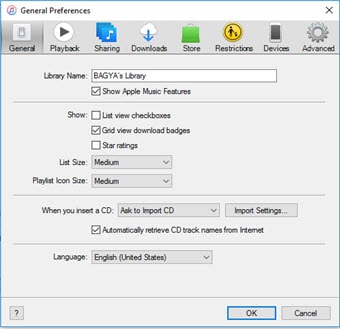
3. From the timeline, highlight a file to convert and then click "create MP3 version". The files will be converted automatically and without your added effort.
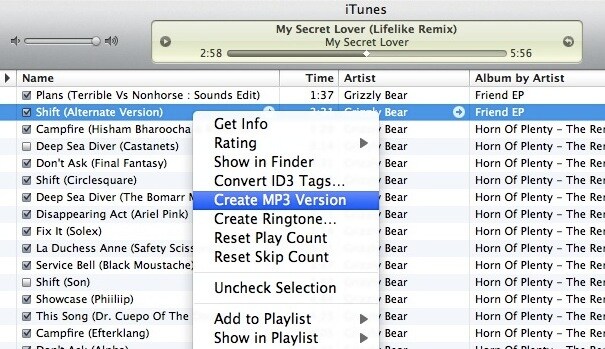
Part 2: How to Convert MP4 to MP3 in the Simplest Way
When looking for the easiest to use and highly effective program for converting MP4 to MP3, make UniConverter your top choice. It has features that will excite you and they include convert videos, convert audio, convert DVDs and copy DVDs as well as burn DVDs. Other features to get the best from are merging multiple files, capture screenshot, automatic update, record any video, built-in media player and full utilization of multi-core processor.
Get the Best MP4 to MP3 Video Converter - UniConverter
- Lossless Conversion – Convert your video without losing any quality, whether it is from a HD camera/DVD or other video formats.
- Versatility – Work with up to 150+ video and audio formats, including standard video formats, HD video formats and social web formats.
- Convert Online Videos – If you love watching movies on sites like YouTube, Facebook, VEVO, Netflix, you can now download or record them and watch them over again.
- Powerful Editing Features – Add special effects such as text, contrast, brightness amongst others to make your video projects stand out from the rest.
- Transfer to Devices – Support to convert to popular mobile device formats and then transfer converted videos to mobile devices.
- Handy Toolbox – Provide with a set of useful tools for convenience like GIF maker, screen recorder, video metadata fix, VR converter, etc.
Step-by-step Guide for Converting MP4 to MP3 in iTunes Alternative
Step 1. Add MP4 Files to the MP4 to MP3 converter
Click the "Add Files" button from the main interface to browse through the system for the MP4 files to add. Alternatively, you can just drag and drop the MP4 files to be converted to the MP4 to MP3 converter. This converter also supports to load video or audio files directly from your mobile devices, in this case, just select the importing options by clicking the drop down icon beside.
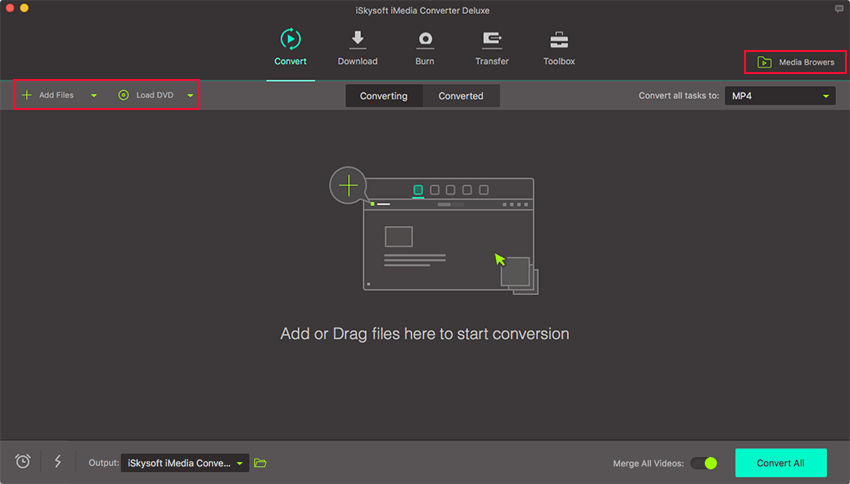
Step 2. Choose MP3 as output format
You should choose MP3 as the output format for your files being converted from Audio tab. You can also change more encode settings by clicking the Setting Pen icon beside to modify sample rate, bitrate, channel, quality, etc.
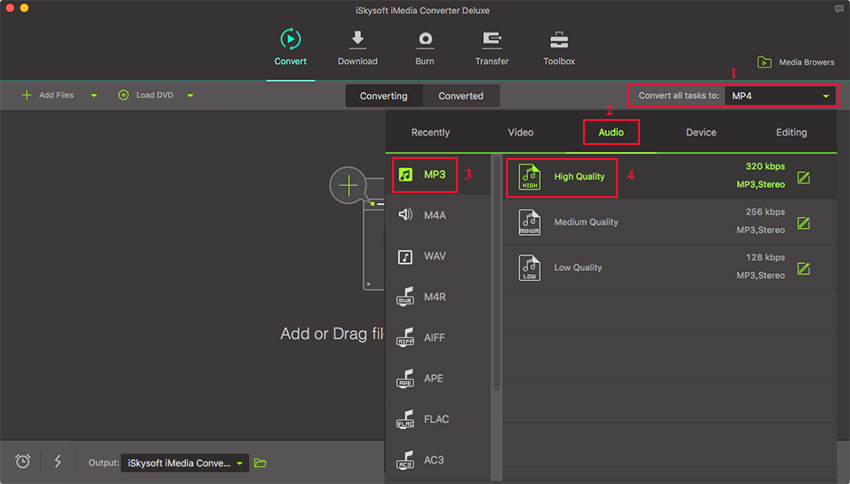
Step 3. Begin conversion from MP4 to MP3
The last step will be kicking off the conversion of MP4 to MP3 by clicking on the "Convert" button in each video clip or "Convert All" button on bottom right. By the way, if you want to convert MP4 to MP3 in Windows Media Player or convert MP4 to MP3 in VLC, please check the article to get details.