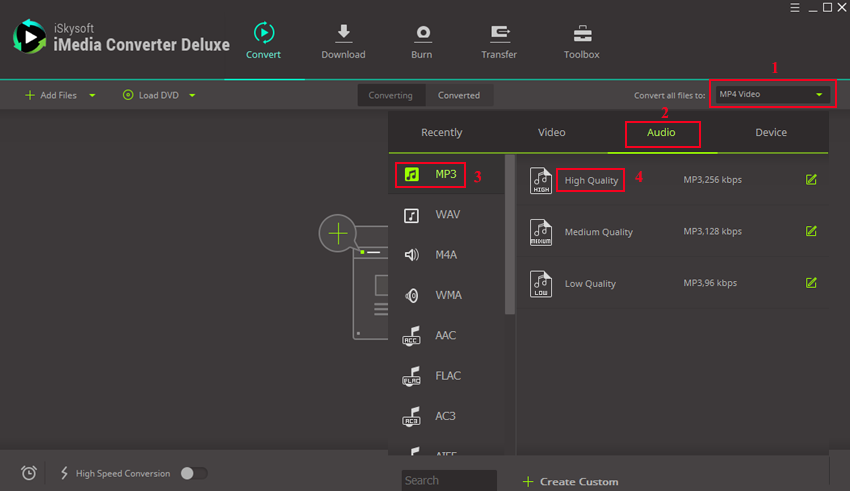- Convert WMV videos to 150+ video or audio formats.
- Built-in video editor helps edit WMV video files.
- Transfer WMV files to iPhone, iPad, Android and other devices easily.
- Burn WMV videos to DVD with a few clicks.
- Convert online videos from 1,000 popular sites to WMV with ease.
- Powerful toolbox includes: Fix Metadata, GIF Maker, Screen Recorder, VR Converter, etc.
WMV Converter for Mac: Convert WMV to MP4, FLV, MOV on Mac
WMV is a very popular video format developed by Microsoft. However, for Mac users, it's a little bit head-scratching for them to play, edit WMV files and to import them to iTunes because its compatibility with Mac system is not very satisfying. For example, you can't play WMV with QuickTime; you can't edit WMV with iMovie or Final Cut Pro; you can't share WMV to video sharing sites that don't support WMV. WMV is not a welcome video format on Mac. Fortunately, a WMV converter for Mac can fix all these problems. With a common video converter software, you can convert WMV to MOV, M4V or MP4 format which is well supported on Mac. Here I would like to recommend a better WMV Video Converter on Mac (High Sierra, Sierra, El Capitan, Yosemite, Mavericks, Mountain Lion and Lion included) that not only converts WMV file to common video formats, but also changes WMV to iMovie, Final Cut Pro and Mac-friendly format so you can play, edit and share WMV files on Mac without any hassle.
Best WMV Converter to Convert WMV Files on Mac
To convert WMV files, only 3 steps are required. UniConverter, the best WMV Video Converter for Mac and Windows PC provides you with intuitive interface, high conversion speed, and excellent output quality, giving you a pleasant conversion experience.
Get the Most Effective WMV Video Converter - UniConverter
- Convert videos to 150+ formats at 90X faster speed than other video converter with zero quality loss.
- Convert to optimized presets for various devices, like iPhone X/8/8 Plus, iPad Pro, Android Phones or tablets, etc.
- Easily transfer converted WMV video to your mobile devices simultaneously with USB cable connected.
- Download or record any online videos from YouTube, Vimeo, Vevo, Facebook, Hulu, Dailymotion and 1,000 more streaming sites.
- Edit WMV videos before converting them with the editing tools, like Crop, Trim, Subtitle, Watermark, add Effects, etc.
- Provide with a set of handy useful tools like GIF maker, VR converter, cast to TV, screen recorder, etc.
Simple Steps to Convert WMV Files to MP4, FLV, MOV, etc on Mac and Windows
Step 1. Load WMV Files to WMV File Converter
After downloading the application, install the .dmg or .exe file in your Mac or Windows. Then run the software and drag & drop WMV files to the main interface. Or you can use "Add Files" button to locate the WMV files you want to add. For those WMV video in your mobile devices, directly click the drop down icon to load from your device.
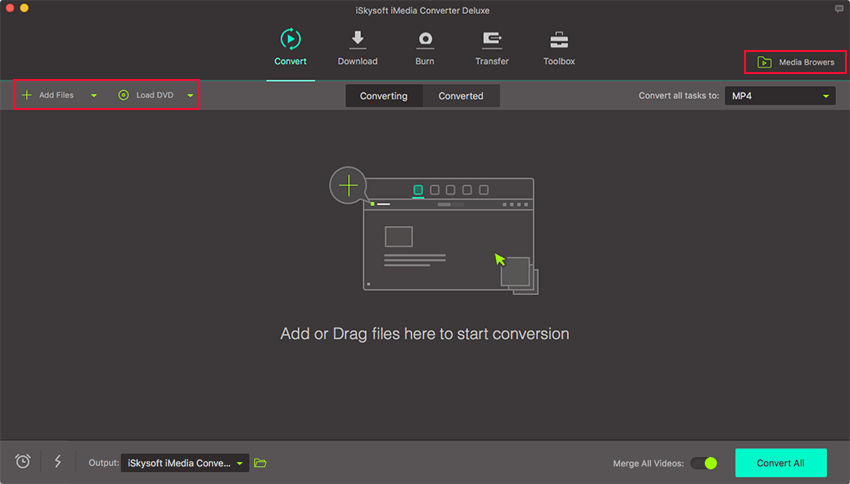
Step 2. Choose the output format
If you want to convert WMV to MOV for playing with QuickTime, choose "MOV" from the Video category. If you're converting WMV files for editing in iMovie, select "iMovie" from the Editing category. If you convert WMV video files for playing on your mobile device, directly choose the device name in the Device category. Over 100 presets are included. As regard to the Device presets, the optimized settings ensure the best output quality. You're recommended to change them only if you know what you're doing.
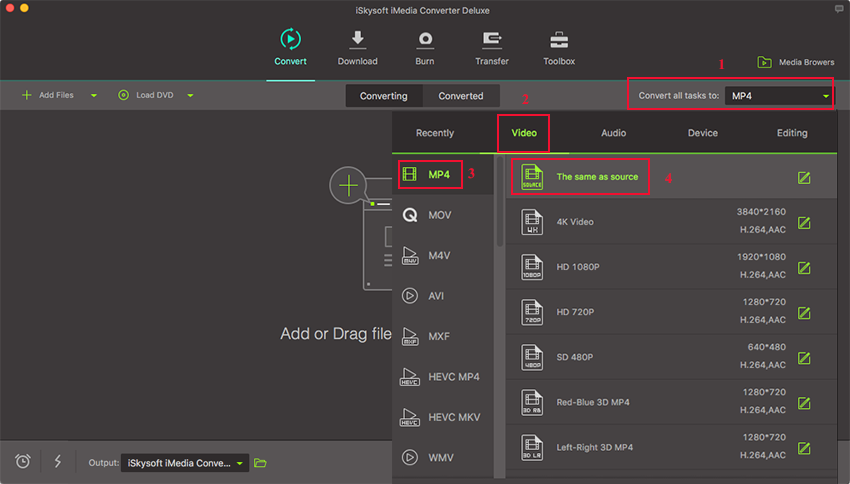
By the way, if you want to extract audio from WMV files on Mac, you can select the output format as MP3, AAC, M4A, AC3, WMA, WAV, etc.
Step 3. Convert WMV on Mac (macOS High Sierra, Sierra, El Capitan and Yosemite included)
This WMV converter for Mac and Windows can convert WMV video to all popular video formats for iPod, iPhone, PSP, PS3, Apple TV, Zune, Creative Zen, MP4 players and MP3 players and so on. Now simply click the "Convert All" button and all your imported WMV files will be converted successfully. By the way, you can check here to learn how to convert WMV videos to MP4 or convert WMV to QuickTime MOV.
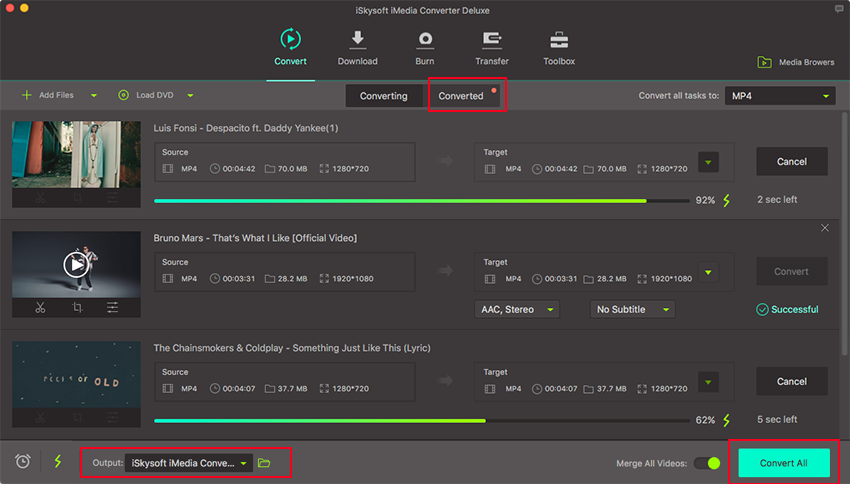
Tips: What is WMV?
Windows Media Video (WMV) is a compressed video file format for several proprietary codecs developed by Microsoft. The original codec, known as WMV, was originally designed for Internet streaming applications, as a competitor to RealVideo. The other codecs, such as WMV Screen and WMV Image, cater for specialized content. Through standardization from the Society of Motion Picture and Television Engineers (SMPTE), WMV has gained adoption for physical-delivery formats such as HD DVD and Blu-ray Disc. It doesn't necessarily define the technology what it uses -- since version 7 (WMV7) Microsoft has used its own flavour of MPEG-4 video encoding technology (not very surprising, it's not compatible with other MPEG-4 technologies). DivX video format is originally based on hacked WMV codec. Since WMV is mainly used on Windows, to use WMV on Mac, you'd better to convert WMV files to a Mac-friendly format using a WMV video converter for Mac.