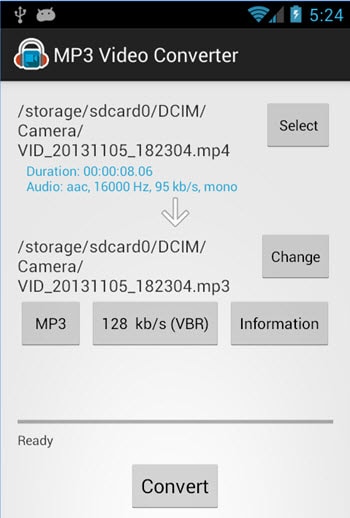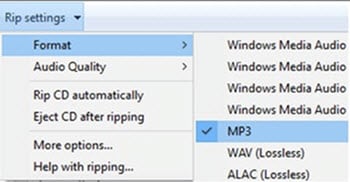- Convert VOB videos to 150+ video or audio formats.
- Built-in video editor enables you to edit VOB files.
- Transfer VOB files to iPhone, iPad, Android and other devices easily.
- Burn VOB videos to DVD if necessary.
- Convert online videos from 1,000 popular sites to VOB with ease.
- Powerful toolbox includes: Fix Metadata, GIF Maker, Screen Recorder, VR Converter, etc.
How to Convert VOB to MP3 on Mac and Windows PC in the Easiest Way
VOB, also known as Video Object, is a container file format specifically used for DVD-Video media. The VOB files are encoded using MPEG-2 codec standards and may contain Audio, Video, Menu and Subtitles. Though MP3 file formats only support audio files, these file formats are compatible with a wide range of music players and digital devices, like Windows Media Player, iTunes, Winamp and RealOne. MP3 file formats offer ease of file sharing and playing audio files. During the creation of MP3 files, the extra pieces of information is removed from the file, thus lowering the file size and allowing quick file transfers over the internet. In the following parts, we're gonna tell you how to convert VOB to MP3 format.
Part 1: How to Convert VOB to MP3 on Mac
The VOB files are video file formats and can be played on various devices using the optimized settings such as iPods, iPads, iPhone, Apple TV, PSP and many others. On the other hand, MP3 is an audio file format that can be used to only listen to the audio files. Converting VOB files to MP3 format implies only extracting the audio recordings from the file that contains both audio and video.
UniConverter is a fantastic software that not only enables you to convert the video files from one format to another including VOB to MP3, but also extract the audio from the video file. Except VOB files, iSkysoft video/audio converter also supports conversion from for example MOV, MP4, WMV, FLV, 3GP, etc. to MP3 or other audio formats.
Get the Best VOB to MP3 Converter:
- Format Versatility – With the ability to convert more than 150 video and audio formats, this versatile tool is all you need for your conversion tasks.
- High Speed Conversion – Convert video at speed of 90X faster than other video converter, and this speed allows for batch conversion of video and audio.
- Lossless Conversion – Support to convert video and audio losslessly without affecting the quality of original video or audio.
- Editing Features – Edit your videos before you convert them using the inbuilt video editor with features like Trim, Crop, Rotate, Effects, Watermark, etc.
- Burn to Blank DVD – Write any video or audio to DVD, taking advantage of different theme preset templates to decorate your DVD output.
- Convert Online Videos – Download or record online videos from almost any video streaming sites and then convert to desired format.
- Transfer to Devices – Easily transfer converted or downloaded video/audio files to mobile devices like Apple or Android devices with USB cable.
Convert VOB to MP3 on Mac (macOS High Sierra Included) using iSkysoft
Step 1. Select and upload VOB files to the VOB to MP3 converter
To convert the VOB file format to MP3, open the application from the applications folder. Go to "Add Files" option on top left of the main window. The dialog box will open allowing you to browse and locate the file. At this stage you may choose to add single or multiple VOB files for conversion from VOB to MP3 format. To add several files, simply hold the "Command" key and click all those files that needs to be converted from video to audio format. Another easy way of adding the files is simply drag and drop the VOB files in this VOB to MP3 converter software.
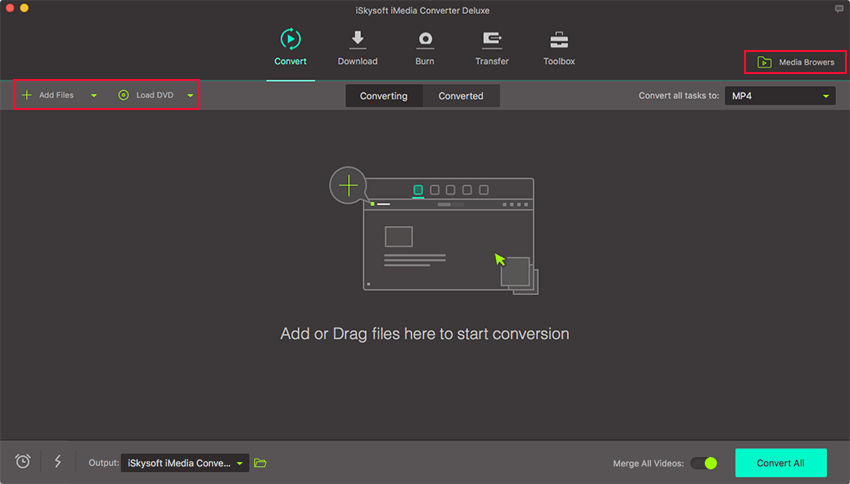
Step 2. Selecting the final file format MP3
The next step is to select the desired output format of the file. In the pre-specified formats in the iSkysoft Video Converter software, you will notice several audio formats like MP3, MP4A, WAV, M4R and AIFF. Among all these formats, MP3 is the most popular audio format. So to convert the VOB file to MP3, click and select 'MP3'. You are also allowed to change encode settings like bitrate, sample rate, channel, quality, etc.
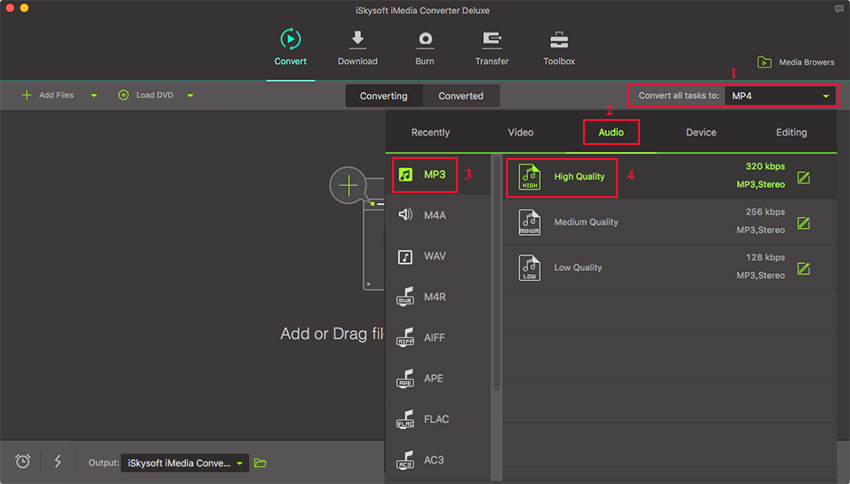
Step 3. Convert VOB to MP3
After uploading the VOB file(s) for conversion and selecting the final file format MP3, it's time to actually convert the file. Again, at the bottom of the interface, you will notice the "Convert All" button. Simply click "Convert All" button and relax, while the iSkysoft VOB to MP3 converter allows you to play converted MP3 files in a range of devices and enjoy!
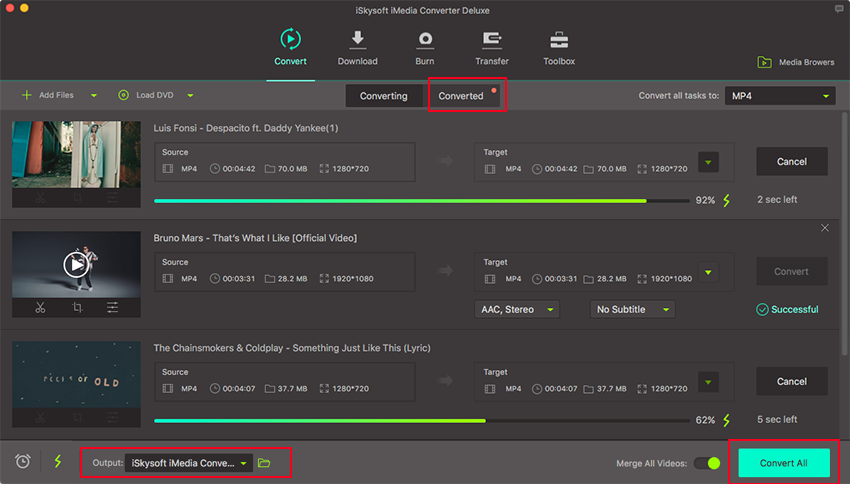
Part 2: How to Convert VOB to MP3 in Windows 10/8/7/XP/Vista
UniConverter for Windows is great multipurpose software for all your video converting, burning and downloading needs. This software solves all your video format conversion needs. UniConverter can help in converting VOB Video file formats to MP3 Audio file formats in Windows 10/8/7/XP/Vista.
The process of conversion from VOB to MP3 in Windows is detailed below:
Step 1. Add VOB videos to the VOB to MP3 converter for Windows
To add the VOB file for conversion, go to "Add Files" in the main interface. This will allow you to add media files like songs and videos for conversion to audio format.
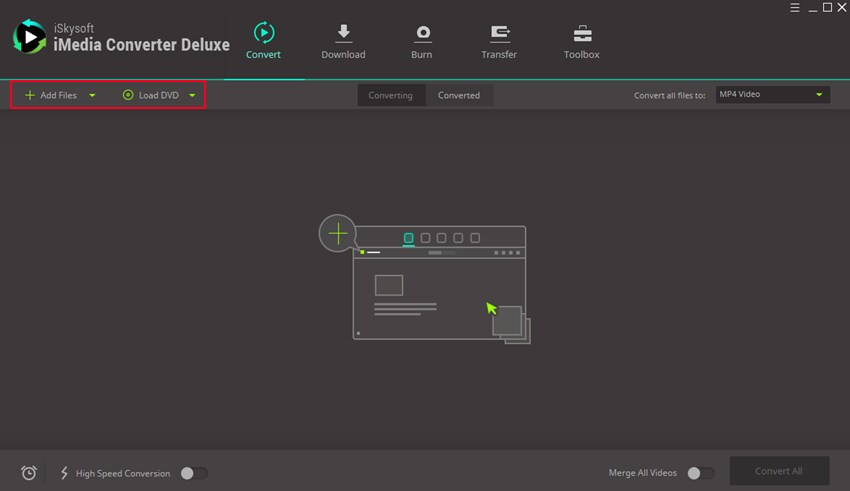
Step 2. Select MP3 as output format
To select the final file format after the conversion, go to the output format tray on the right and select the desired format. In this case select "MP3" to convert VOB to MP3. You can also change the size and quality settings of the output file.
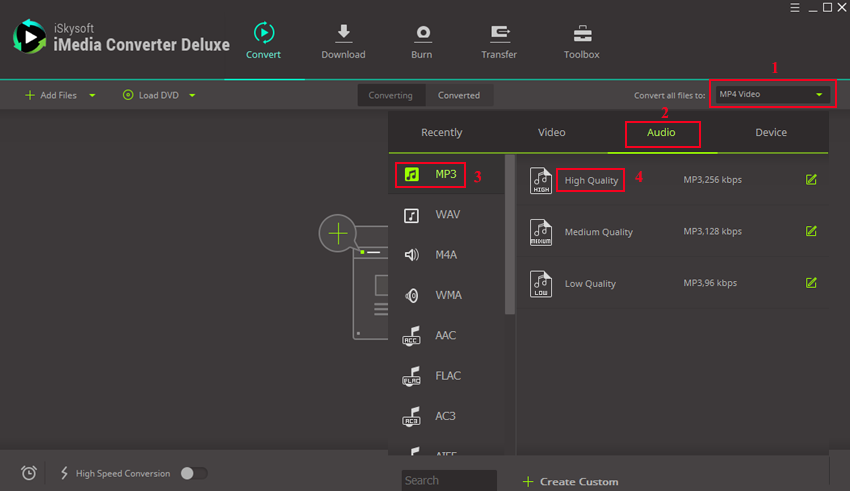
Step 3. Ready to Convert VOB to MP3
Finally, return to the main interface and click "Convert All" on the bottom right side of the window to actually convert files from VOB to MP3. The final converted file can be found in the default location used to save the file if no other folder is specified.
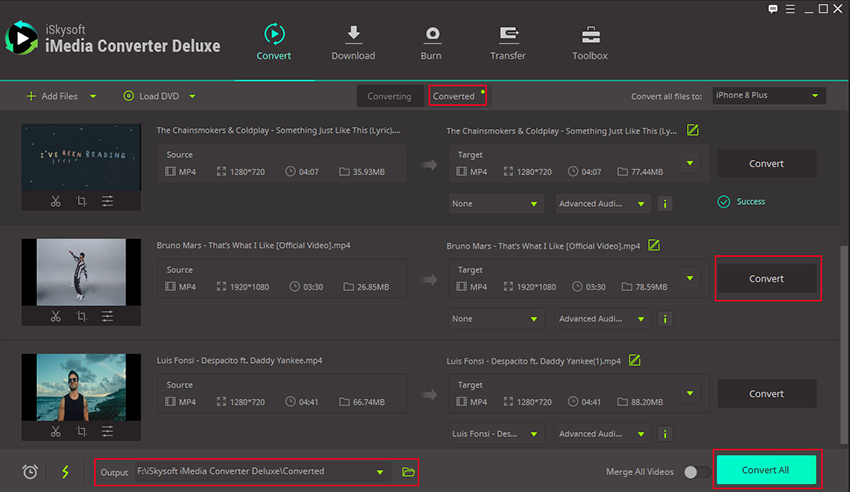
Tips: Why Need to Convert VOB to MP3
The VOB files are file formats that represent file containing both audio and video. But when a situation arises where you need to extract only the audio content from the file for specific reasons, like using it for voice over or in presentations, then converting VOB file to MP3 is a great way of achieving this.
Example: Consider you are preparing a presentation or a photo slideshow and need to include a music or song in the background. In such cases, when the specific presentation application won't allow you to upload video files and requires uploading only an audio file, using the converter to extract the audio in MP3 format is the only available option.
Converting the VOB to MP3 is a quick alternative to using software for recording the audio from a video, editing the recorded audio content and finally converting one audio format to another audio format to suit the format requirements for use with the working application.
So, converting VOB file to MP3 is an easy and fast way of extracting the audio from an audio video file.