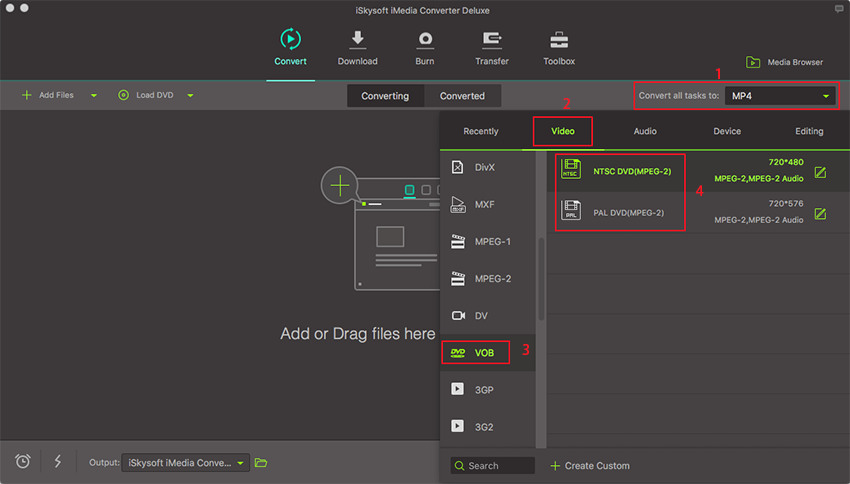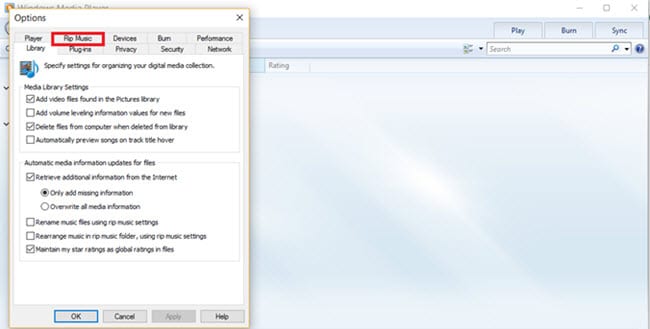- Convert VOB videos to 150+ video or audio formats.
- Built-in video editor enables you to edit VOB files.
- Transfer VOB files to iPhone, iPad, Android and other devices easily.
- Burn VOB videos to DVD if necessary.
- Convert online videos from 1,000 popular sites to VOB with ease.
- Powerful toolbox includes: Fix Metadata, GIF Maker, Screen Recorder, VR Converter, etc.
How to Convert MKV to VOB on Mac (Including macOS High Sierra)
Are you obsessive about watching DVD movies? If you accidently find a good movie, not in DVD form, like in MKV format, then what would you do? You may find a way like burning MKV to DVD, right? But, first of all, you have to Convert MKV to a format that DVD movies always in, say VOB. This article is going to tell you how to convert MKV to VOB on Mac (macOS High Sierra and Sierra included).
Best Tool to Convert MKV to VOB File on Mac
UniConverter is a powerful program for video conversion with the original image and audio quality. If you want to convert MKV to VOB file, this software must be your best choice. By the way, if necessary, you can work this program to convert MKV to AVI, MP4, MPG, MPEG, WMV, ASF, RM, RMVB, M4V, DPG, VOB, 3GP, or more formats with ease.
Get the Best MKV to VOB Video Converter:
- Best video converter - UniConverter converts 150+ video and audio formats making it the best converter to have. You do not need several converters for your different video formats.
- Fastest converter – the new algorithm of UniConverter makes it the fastest video and audio converter, because it allows conversion at 90X speeds.
- Quality converter – the quality of the video after conversion is absolutely amazing. You will not see any difference when you are done.
- Editing – add subtitles, and other special effects right within UniConverter. You do not need an external video editor.
- Media player – view your videos on UniConverter after conversion. No need to use VLC or other media player.
- Save to DVD - Send all your videos to DVD so you can watch them on your home theatre with friends and family.
How to Convert MKV Videos to VOB on Mac
Step 1. Add MKV files to the MKV to VOB Mac Application
Click the "Add Files" option on the main menu to load MKV files. Or you can drag and drop MKV files directly to the MKV to VOB Mac app.
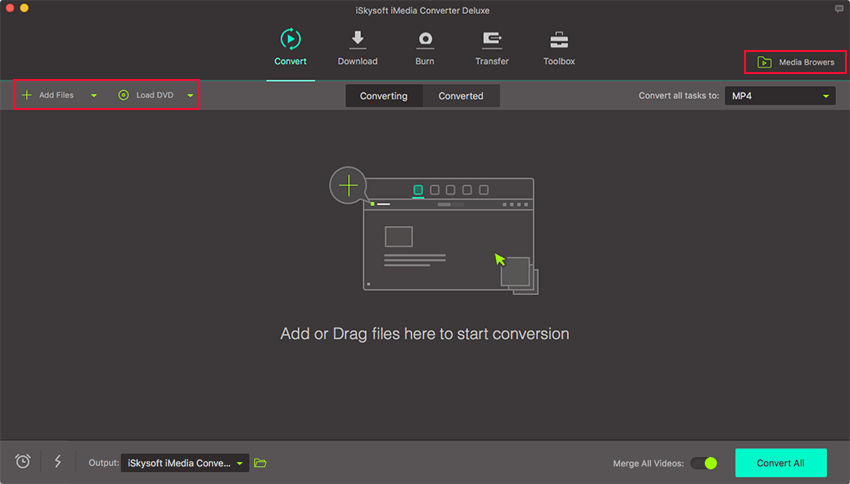
Step 2. Convert MKV Video to VOB
After selecting "VOB" as the output format, you will achieve to convert MKV to VOB with one hit on the "Convert" button. And you needn't worry about the quality loss at all.