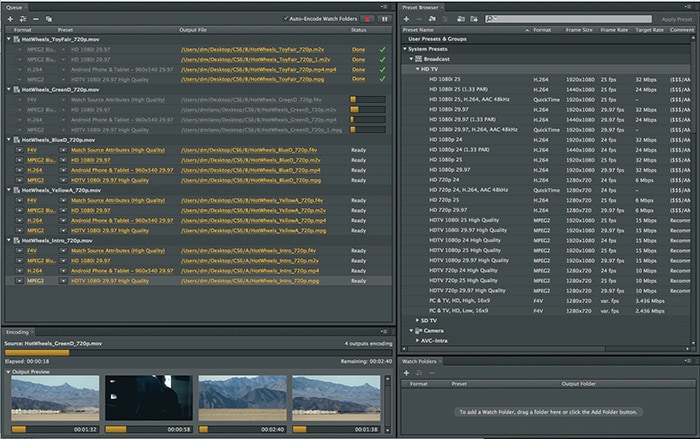- Convert VOB videos to 150+ video or audio formats.
- Built-in video editor enables you to edit VOB files.
- Transfer VOB files to iPhone, iPad, Android and other devices easily.
- Burn VOB videos to DVD if necessary.
- Convert online videos from 1,000 popular sites to VOB with ease.
- Powerful toolbox includes: Fix Metadata, GIF Maker, Screen Recorder, VR Converter, etc.
VOB YouTube Converter - How to Convert and Upload VOB Videos to YouTube
Can I uplpad VOB files to YouTube?
VOB or Video Object files are found in DVD-Video media and that they are more often than not split into files with sizes of 1 GB at most. Known by their .vob extension these files present continuously-playing videos although they seem to exist in files that are split and unlinked. Should you want to share your VOB videos online, specifically via YouTube, you'll have to consider doing some workarounds before finally uploading them to your YouTube channel. VOB files have not been designed for the web and you probably will have a hard time uploading it if you don't convert it to a format optimized for YouTube before trying to put it up on your channel. This article will introduce the best tool to help convert and upload VOB to YouTube, keep reading to learn more.
Part 1: How to Convert and Upload VOB to YouTube
The video format that's best to use for videos you want to upload on YouTube is the MP4 format with the H.264 as its video codec and the AAC as its audio codec. To be able to convert your VOB videos to the format best for uploading to YouTube, you'll have to use third-party conversion tools. You can't miss UniConverter. We'll show you how you can easily do it with this great piece of conversion software.
Get the Best VOB to YouTube Converter:
- Convert all popular formats: Convert video and audio up to 150+ formats, like VOB, AVI, MP4, WMV, MP3, AAC, M4A, etc.
- Custom Video: Personalize videos with diversified video editing tools like Trim, Crop, Effects, or One Click Enhance.
- Optimized Presets: Directly convert files to fit Apple devices and Android devices, and one click transfer to mobile devices.
- Burn DVD: Burn any music or movie videos to CD/DVD for home use, or copy to share with friends your precious memories.
- Convert Online Videos: Download online streaming videos from 1,000+ sites or capture any online video with screen recorder.
Convert VOB Videos to YouTube Supported Format with iSkysoft
Step 1. Import your VOB files to the converter
Open the program and make sure you are working under the "Convert" tab to be able to access all the features that iSkysoft Video Converter has to offer when it comes to converting your VOB media files. Next, you have to import your files to the converter. You may either manually browse or drag-and-drop your VOB files to import them. Once imported, your videos will appear listed in the window.
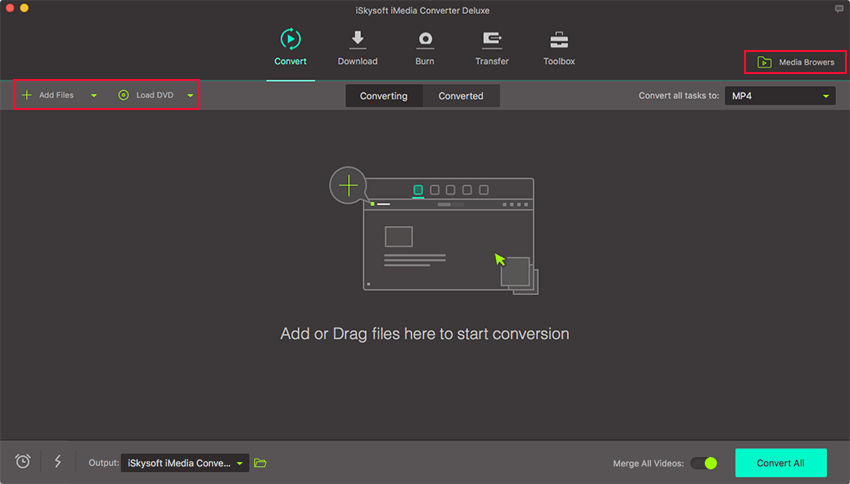
Step 2. Select the final file format
You'll have to set the output format for the VOB videos you have imported. Select a video you imported. The formats where you can convert your video to are listed below. Go to the "Video" category and scroll down to select the "YouTube" format. This will have your video converted to the format best for uploading to YouTube. The H264 will be used as its video codec and the AAC as its audio codec.
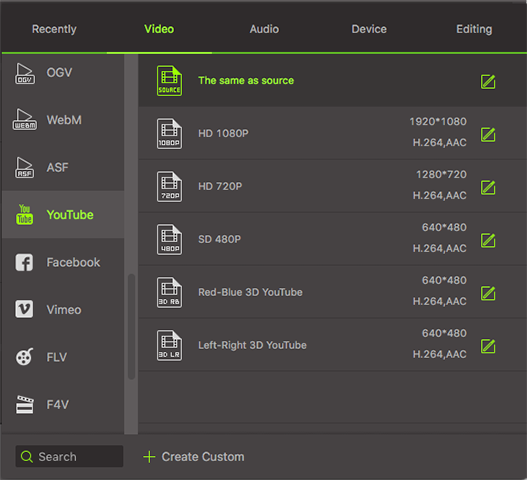
Step 3. Converting the VOB file
If you have imported multiple videos, you'll have to select one at a time to set the output format. While this may be quite a hassle if you have a bunch of VOB files up for conversion, rest assured that you'll have your converted VOB files in great quality. Once you've set the output format, hit "Convert" on the right side of the video clip or "Convert All" button to start the conversion process. It may take some time for the converter to finish so you'll have to wait for quite a while. By the way, if you want to convert YouTube to VOB, please check this article to learn more.
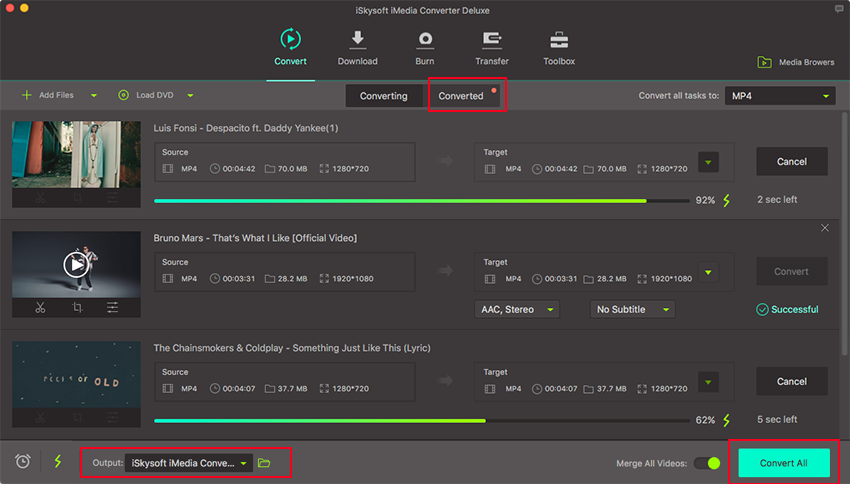
Part 2: How to Upload Converted VOB to YouTube
When the conversion is done, you can already upload the converted files to YouTube to let your friends see the videos you've got. Since the files your VOB files have been converted to a format optimized for use with YouTube, you shouldn't have any problems while uploading them as long as you don't close your browser's window or you don't get disconnected from the computer. To upload a VOB file you've converted to the format best for YouTube:
Step 1. Visit YouTube. On the upper-right portion of the window, you'll see the Upload button. Click on it to access the upload page.
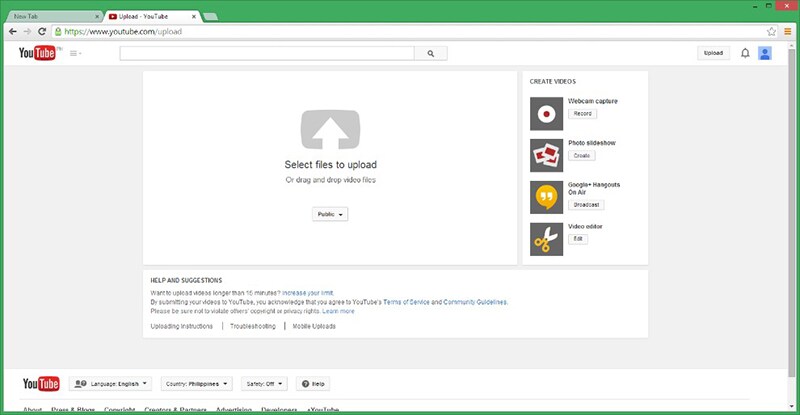
Step 2. Browse for your video or drag and drop it onto the window to start uploading them. YouTube will quickly display the attributes you may change for the video you're uploading together with the remaining time before the upload finishes.
Step 3. You may change the video's title, description, and thumbnail. You can also add tags to make it easier for YouTube users to find the video you're uploading once it goes live.
Step 4. Save the changes you've made to the video's attributes. At this point, all you can do is to wait patiently for YouTube to complete the uploading process. The time remaining before the upload finishes can be found in the upper-right part of the window.
Step 5. Once the upload is finished, you will be given a link to access your video. Click on the link to check if it's live. If it is, you can now start sharing the video you've uploaded to your friends and family. If it isn't yet, wait for a little while for YouTube to finish preparing your video. Note that for videos of higher quality, not all the quality options will appear at once. It may take a few minutes before you get to see all of the video quality options.