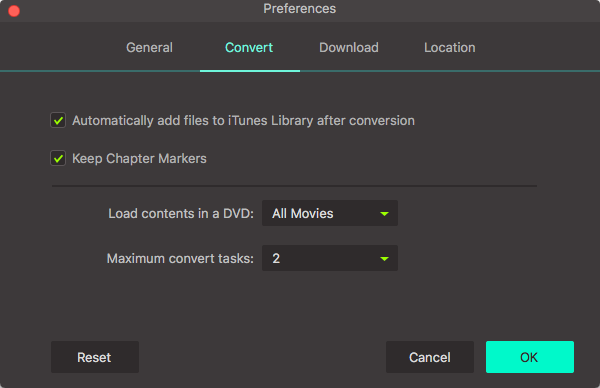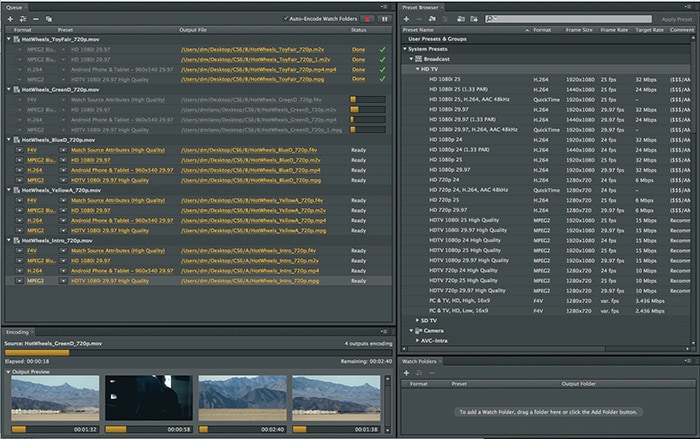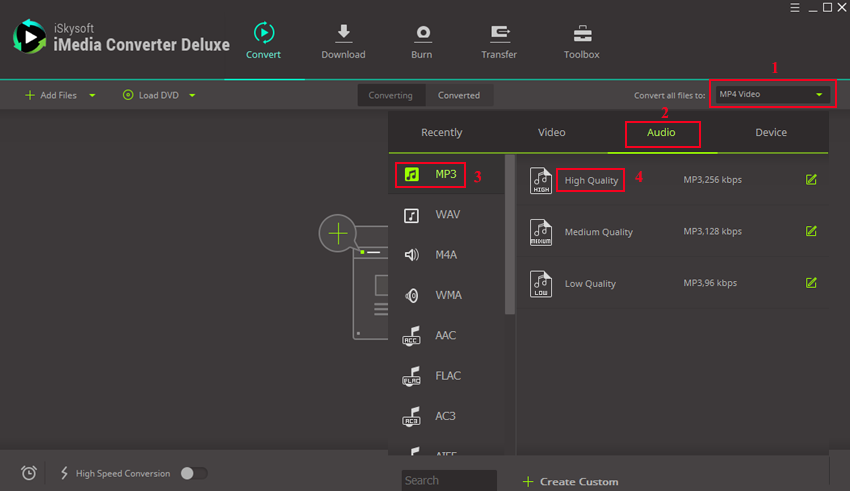- Convert VOB videos to 150+ video or audio formats.
- Built-in video editor enables you to edit VOB files.
- Transfer VOB files to iPhone, iPad, Android and other devices easily.
- Burn VOB videos to DVD if necessary.
- Convert online videos from 1,000 popular sites to VOB with ease.
- Powerful toolbox includes: Fix Metadata, GIF Maker, Screen Recorder, VR Converter, etc.
How to Convert and Import VOB File to iTunes on Mac (macOS High Sierra Included)
VOB is used to store all MPEG-2 audio and video data, which contains not only the video itself but also the menus, buttons and a variety of subtitles. It is widely used in DVDs. If you have got a VOB file that you have copied from a DVD, you are able to play it with a DVD player or VLC on your Mac. While QuickTime, the native media player on Mac, doesn't support VOB files. So if you would like to use VOB on Mac freely, converting VOB to compatible format is your ideal choice. This article is all about how to convert VOB to iTunes step by step for organizing VOB in iTunes and even transfer to iOS devices like iPhone, iPad, iPod, etc. for killing time on the move.
Best Tool to Convert and Add VOB Files to iTunes
To convert and import videos in VOB to iTunes library on Mac (macOS High Sierra, Sierra, El Capitan, Yosemite, Mavericks and Mountain Lion included) or Windows 10/8/7/XP/Vista, this user-friendly and professional VOB to iTunes Converter supports you to convert VOB to iTunes on Mac or Windows computer without hassle. The main features of this VOB to iTunes converter are high conversion speed with zero quality loss and supporting to convert from and to more than 150 formats like MP4, AVI, FLV, WMV, MKV, MOV, etc.
Video Converter Ultimate - Video Converter
Get the Best M4V to iMovie Video Converter:
- Converts 150+ formats of video and audio - UniConverter handles all high quality and standard video and audio formats.
- Operates at high speed – So far UniConverter is the fastest video converter in the industry, converting at speeds of up to 90X.
- Conserves quality – This is a tool that does not lose the quality of the video being converted, making it ideal for high quality video.
- Downloads from the Internet – The tool will record video from streaming sites and save to the hard disk for later viewing.
Convert and Import VOB to iTunes on Mac with 3 Simple Steps:
Step 1. Add VOB files to this converter
Launch the program and click the "Convert" tab in the main interface. Go to "File", select "Load Media Files" or "Load DVD Files" option to load your VOB files or Video_TS folder to this converter. This program supports batch conversion, so you are able to add multiple VOB files to the program at a time.
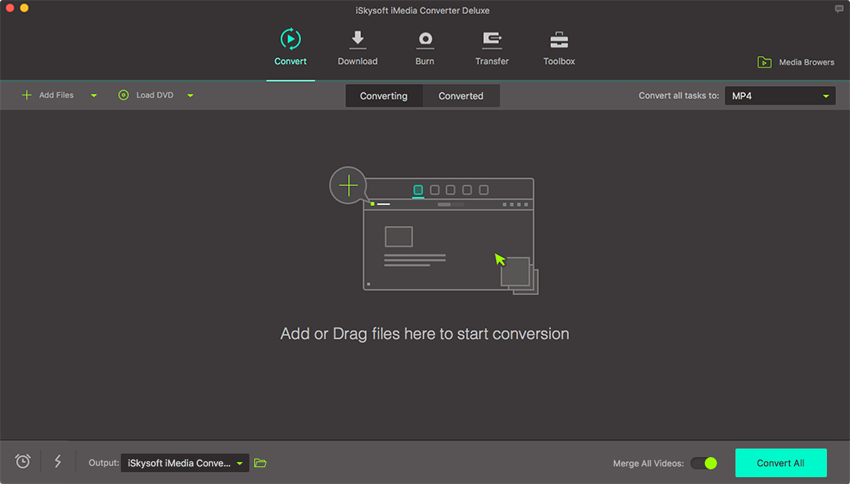
Step 2. Select MOV as the output format
Next, go to the format tray at the bottom, click Video tab and select "M4V" to set it as output format. If you would like to enjoy the output video files on your iPhone, iPad, or Apple TV, go to "Devices" tab in the format tray and select your target device to set it as output.
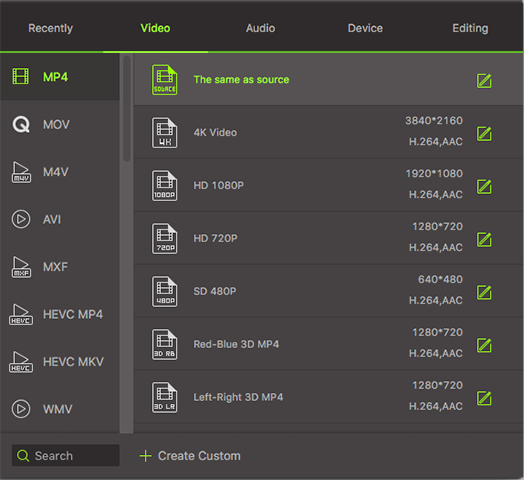
Step 3. Start to convert VOB to iTunes on Mac OS X
Click the "Convert" button at the bottom right corner, this VOB to iTunes converter for Mac will start to convert VOB to iTunes. By doing this, you will get the output files in the size smaller than VOB files.
By the way, there is a "Preference" option on the "File" menu. Choose it and go to the "Convert" tab, you will get an option - "Add files to iTunes Library after conversion". Now please select it and start convert VOB videos. After the conversion finished, the output files will be added to iTunes library automatically. Finally, you can transfer your converted VOB files to your iPhone or iPad and enjoy them anywhere anytime.