- Convert videos/audios to MP3 or other 150+ video & audio formats.
- Built-in video editor enables you to edit video or audio files.
- Transfer MP3 files to iPhone, iPad, Android and other devices easily.
- Burn videos to DVD if necessary.
- Convert online videos from 1,000 popular sites to MP3 with ease.
- Powerful toolbox includes: Fix Metadata, GIF Maker, Screen Recorder, VR Converter, etc.
How to Convert Audiobook AA/AAX to MP3 on Windows PC
As the Audible Book files AAX & AA comes with DRM protection, users find it difficult to share or transfer the audiobook as per their requirement. Moreover, you cannot play or share the Audiobook without getting rights or purchasing them. It is easier to convert the Audiobooks into MP3 format, but you need to use a reliable program which can convert without any violation of rights. One of the best solution is to use UniConverter, which is known for its instant conversions of DRM-based media files. Just try this amazing Audiobook converter, you can convert AAX/AA to MP3 with ease.
Recommended AA/AAX to MP3 Converter
Usually, Audiobooks comes in AAX or AA file format. You can easily convert any paid or free audiobooks in AAX format into MP3 with the help of AAX to MP3 Converter. You can use the best Audio book converter, UniConverter, which removes the DRM protection from the Audiobook and converts into MP3 within seconds. With the help of this program, you can convert any number of audiobooks in any format such as M4A, AA, M4B, AAX to other popular media format such as MP3, FLAC, WMA, AAC, AIFF and more than 150+ media formats. It is known for its super-fast conversions with 100% original quality.
Get the Best AA/AAX to MP3 Converter:
- Best Audiobook Converter which can easily convert AAX or AA files into MP3 with zero quality loss.
- Convert any Audio or Audiobook into usual formats such as MP3, WMA, RM, RA, RMVB, RAM, AAC, AC3, WMA, M4B, M4R, OGG and so on.
- Easy to use Audiobook converter which can convert any DRM protected AAX/AA file downloaded directly from Audible.
- Include Pro Editing Features such as Bitrate, Audio encode settings, Volume adjustments, Trim, etc. to enhance audiobooks.
- Directly convert Audiobook AAX files into any device supported format such as iPod, Tablets, iPhone, PSP, MP3 Player and so on.
- Flexible and reliable Audio and Video Converter for Windows 10/8/7/XP/Vista.
Guide on Convert AA/AAX to MP3 using UniConverter
UniConverter is the most powerful Audiobook AAX/AA to MP3 converter, which can convert DRM protected AAX/AA files downloaded from Audible.com in an effective & efficient manner. It is a professional program, which can convert more than 160 Audio/Video formats within seconds. If you have lots of Audiobooks downloaded from Audible, then you should follow these 3-simple steps to convert the AAX files into MP3 easily.
Step 1: Import Audiobook AAX Files
Download the AAX to MP3 Converter and install the program in your PC. Drag and drop the Audiobook AAX files in the application to start the MP3 conversion. For adding more AAX Audiobook files use the "Add Files" option to load AAX audio files into the converter. Even DRM protected AAX files can be added in the program for conversion. This program automatically removes the DRM protection and converts it in your desired output format.
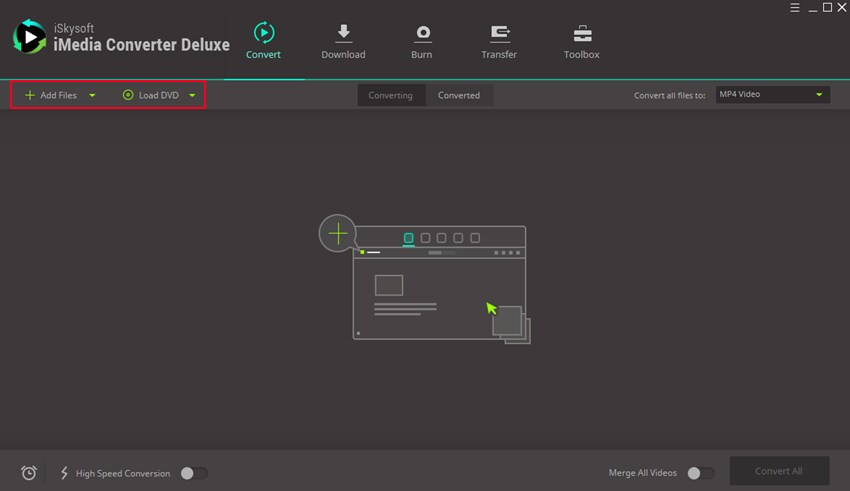
Step 2: Choose MP3 as Output Profile
After importing the Audiobook AAX files in the program, choose MP3 as output format. Similarly, you can choose other output formats from the Video/Audio or Device categories if required. Choose any one output profile and start the conversion. If you wanna edit the Audiobook AAX file before conversion, trim, enhance audio encode settings, bitrate, volume and other enhancement settings as you like.
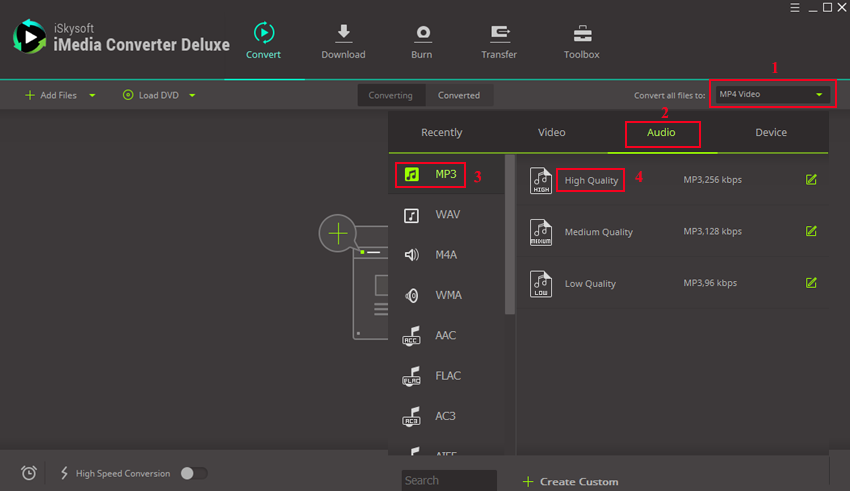
Step 3: Convert Audiobook AAX to MP3
Choose a file destination from the output folder. After that, select ‘Convert’ to begin the conversion of AAX audiobook files into MP3. By using these same steps, you can convert Audiobook AAX files into other file formats such as AA, WMA, M4B, M4A, MP4 etc.
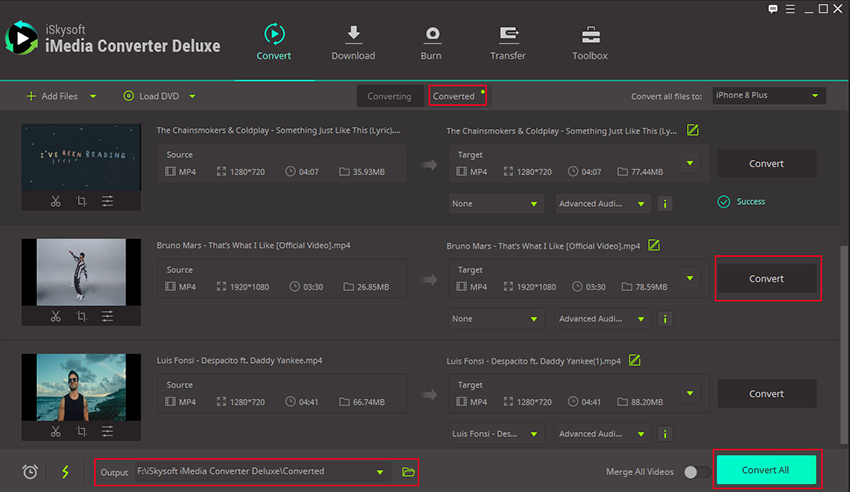
Tips: How to Download Audiobooks with Audible.com
At present, Audible is the most popular digital audiobook store which is used by many users to download free or paid audiobooks easily. It is the best place to download audiobooks from over 180,000 audiobooks. You can easily purchase and listen to the audiobooks in any of your devices such as Kindle, Tablets, iPad, Audible App, Kindle Reading App and so on.
To download Audiobooks from Audible, you can use any of these two methods:
Method 1: Use your Audible Account to download Audible Audiobooks
You can create an Audible account or use your existing Audible account to download free audiobooks from Audible. So, you need to sign up with Audible or Amazon to create an account with them. After that, sign in your account and go to search bar to search ‘Free Audiobooks’ in Audible. With this method, you can download or listen to any number of free audiobooks easily. Simply select the Audiobooks you like and finish the order. Your free audiobooks will be added your library for download.
Method 2: Use Audible Free Trial to download Audio books for free
You should use the Audible Free trial service to download any number of Audiobooks from Audible. Users can easily download Audiobooks from New arrival’s, editors pick, best sellers etc. However, you can only use this service for a limited period of time. After that, you can choose from paid or free audiobooks as per your requirement.








