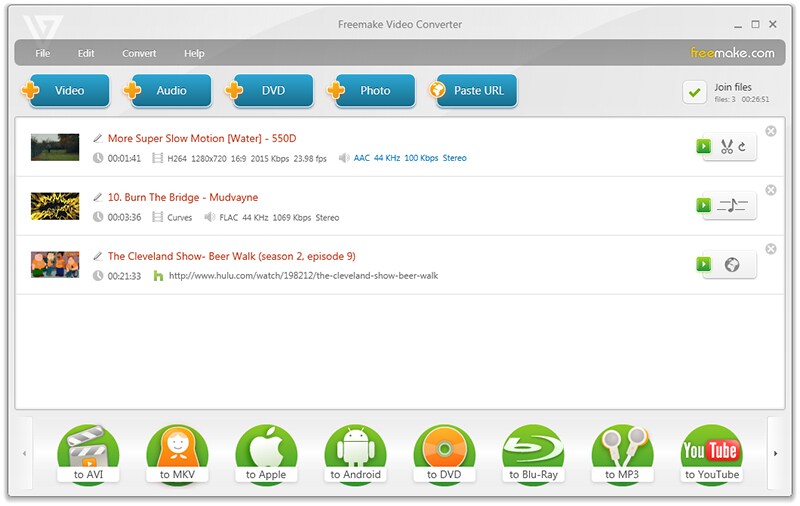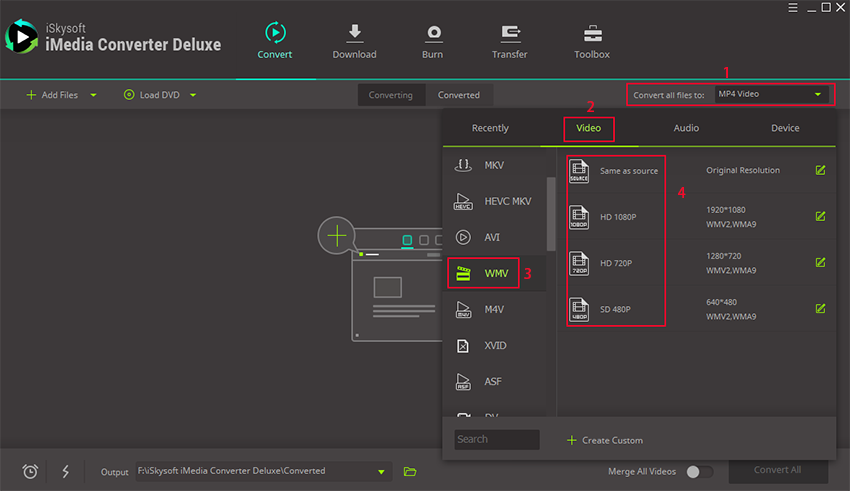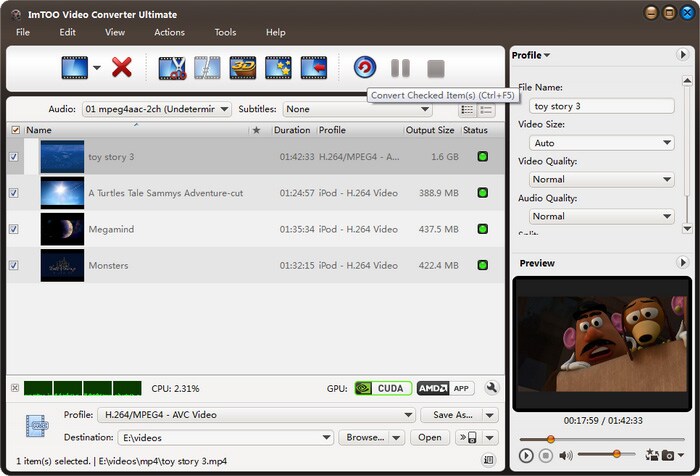- Convert AVI videos to 150+ video or audio formats.
- Edit your AVI files with built-in video editor.
- Convert online videos from 1,000 popular sites to AVI with ease.
- Transfer AVI files to iPhone, iPad, Android and other devices easily.
- Burn your AVI videos to DVD if necessary.
- Powerful toolbox includes: Fix Metadata, GIF Maker, Screen Recorder, VR Converter, etc.
How to Convert MKV to AVI on Mac and PC with the Best MKV to AVI Converter
If you have downloaded some MKV HD movies that you would like to put them on players like Xbox 360 for playback or for editing, you need to convert MKV to AVI on Mac or Windows, because MKV is seldom supported by Xbox 360 or edting apps. Though MKV is becoming more and more popular, its incompatibility with many popular devices, like Android-based phone and game player, might get its development lagged behind other video format, like MP4, AVI.
- Part 1. How to Convert MKV to AVI on Mac
- Part 2. Convert MKV to AVI in Windows 10/8/7/XP/Vista
- Part 3. Free Way to Convert MKV to AVI - Freemake
Part 1: How to Convert MKV to AVI on Mac
Fortunately, you can still watch these high-definition MKV videos on its incompatibe devices by converting MKV to other video formats. In this article, we are going to talk about how to convert MKV to AVI for Mac by using the powerful UniConverter. I recommend this program, because it has helped me solve the the same problem many times. And it suport almost all macOS, including 10.13 High Sierra, 10.12 Sierra, 10.11 El Capitan, 10.10 Yosemite, 10.9 Mavericks and earlier.
Get the Best MKV to AVI Video Converter - UniConverter
- Easy to Use – With three simple steps, you will have your video converted in no time at all.
- 150+ Formats – Support conversion of almost all standard/HD video and audio formats at 90X faster speed.
- Convert Online Video – Download or record online videos from 1,000+ sites like YouTube, Vimeo, Vevo, Netflix, etc.
- Enhance & Edit – Inbuilt editor to touch up your videos and add special effects like watermarks, subtitles, text and more.
- Burn DVD Discs – Burn your video to a DVD without having to go outside looking for another DVD burning tool.
- Transfer Easily – Transfer converted or downloaded video to your mobile devices to enjoy on the go.
Step-by-step Guide to Convert MKV to AVI on Mac or Windows
Step 1. Add MKV files to the AVI converter
Drag & drop MKV files to the MKV to AVI converter directly. Or choose "Add Files" button to locate the MKV files you want to add. This MKV to AVI converter also supports batch conversion. And if you wanna combine the MKV videos into one integrated, tick "Merge All Videos" option.
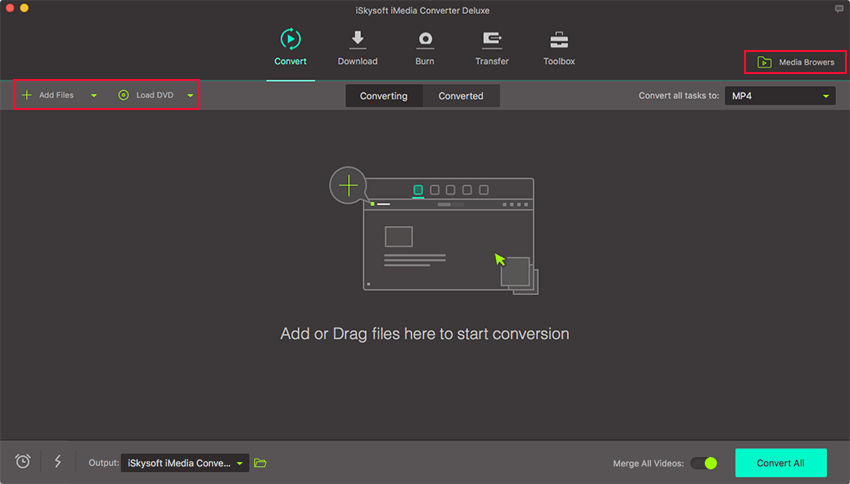
Step 2. Select "AVI" as the output format
Just go to the format list, choose AVI as the output format. Not satisfied with the video parameters? Press the Setting icon to reset the encode, bit rate, frame rate, quality, encoder, etc. It is all under your control. To fit the output videos on the devices perfectly, I suggest you choose your mobile device model in Device tab as the output format, for the app has optimized the video settings beforehand.
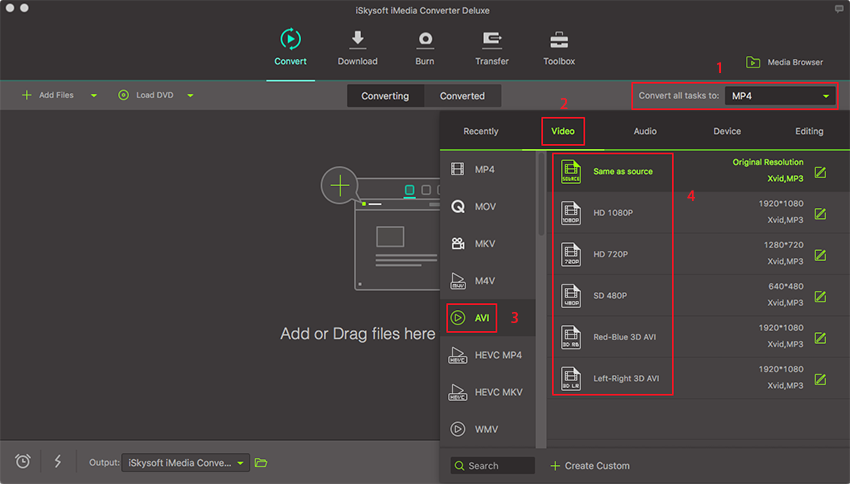
Step 3. Start the MKV to AVI conversion
Hit the "Convert" button to let this Video Converter do MKV to AVI conversion for you. This video converter is specifically designed for Mac and Windows operating system, including macOS Sierra on iMac, Mac Pro, MacBook, MacBook Pro, MacBook Air, Windows 10/8/7/XP/Vista, etc. When the conversion is done, you can upload the AVI movie to your device. Or share the output AVI videos with your friends who have PCs, or edit them in video editing tools.
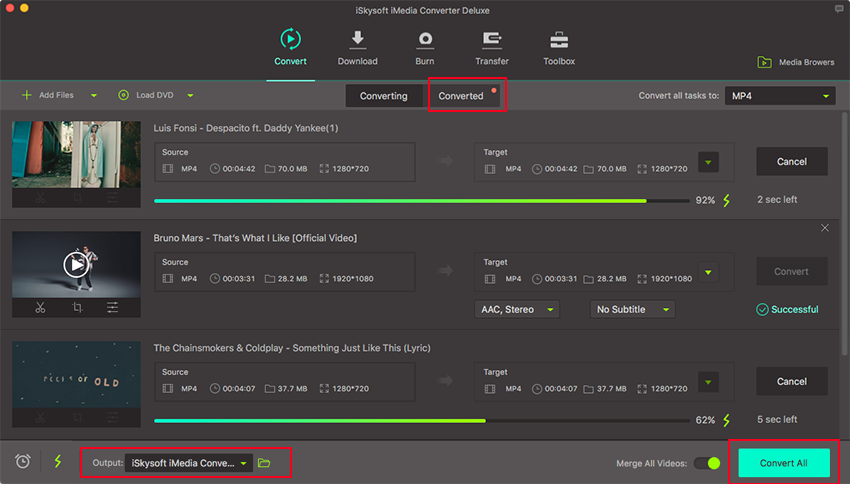
Part 2: How to Convert MKV to AVI on Windows 10/8/7/XP/Vista
To convert MKV to AVI on Windows PC, you need to download the best MKV to AVI video converter for Windows - UniConverter for Windows software below, this software can convert MKV files to any video formats like AVI, MOV, FLV, MP4 and all kinds of device support formats.
Step 1. Launch the converter and add MKV files
Run UniConverter program on your computer, click "Add Files" button or just drag and drop to import MKV files.
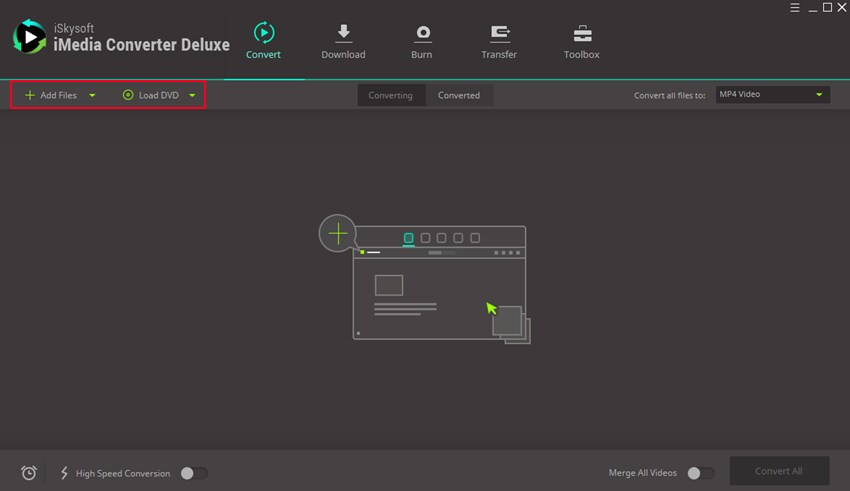
Step 2. Edit MKV video (optional)
You can edit the video with its built-in video editor if you want (Include Trim, Effect, Crop, Watermark, Subtitle, etc). Just click the editing icons under the corresponding video clip to open the editing window.
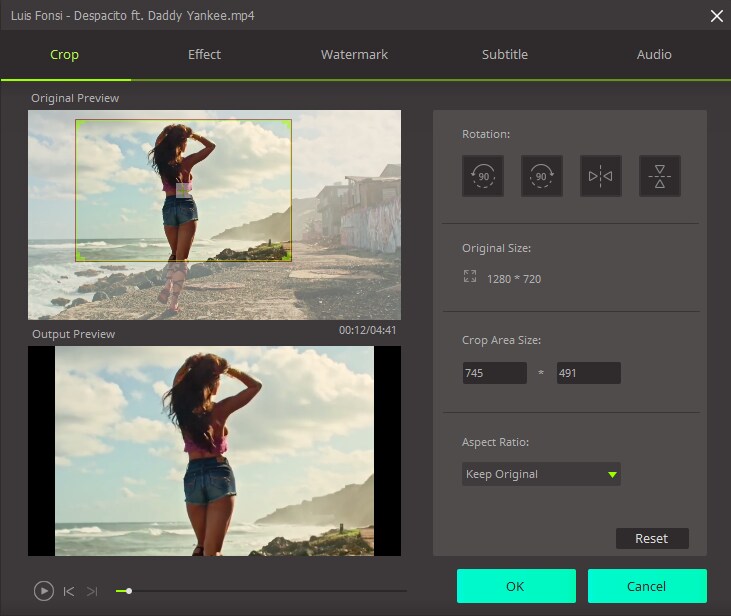
Step 3. Select AVI as output format
Choose AVI as output video format from Video tab, then select a desired resolution. Here are more formats you can choose if you need. For each format, modification of encoder settings is allowed, you just need to click the Setting icon beside to change the encoder, bit rate, frame rate, etc.
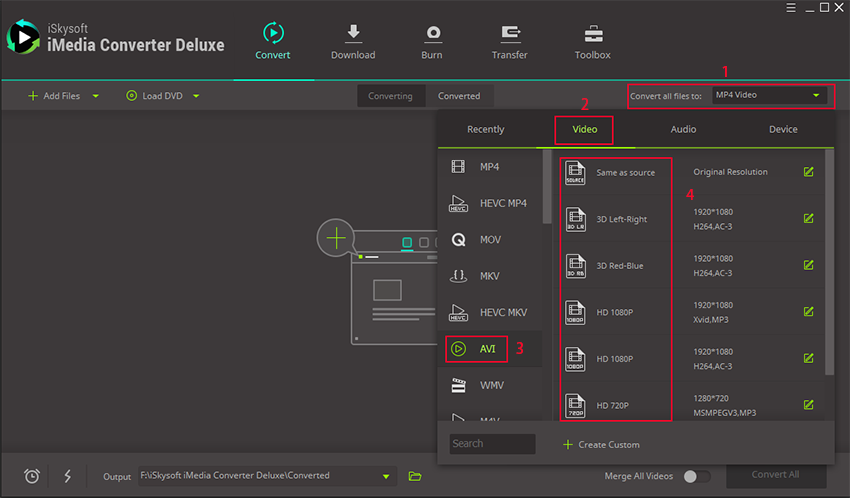
Step 4. Start converting .mkv to .avi
Finally, return to the main interface and Click "Convert" or "Convert All" button to start MKV to AVI conversion on Windows 10/8/7/XP/Vista.
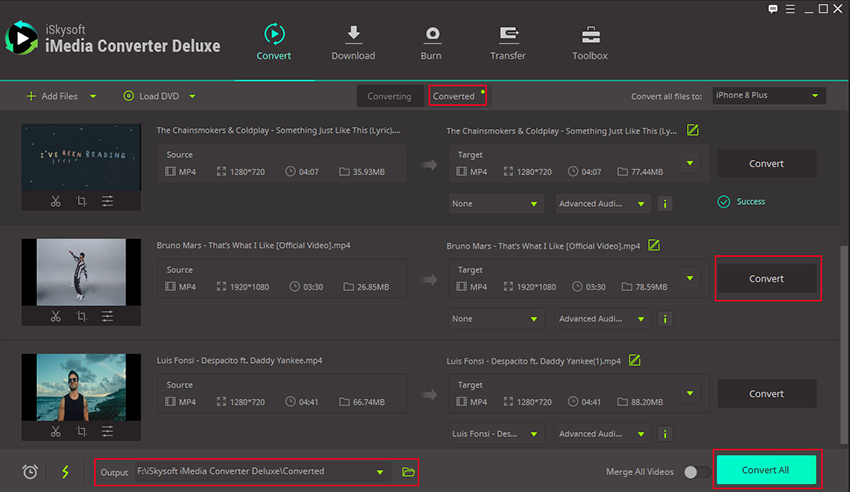
Part 3. Free Way to Convert MKV to AVI – Freemake
Are you looking for a way to convert MKV to AVI freely? Freemake Video Converter is a software that comes in handy when you want to convert MKV to AVI freely. With Freemake software, you can download it on your Windows Vista, XP, 7, 8 and 10. It is built with useful features that allow you to convert videos, audio and DVD media. You can easily upload the files to the program, and it is also efficient since it supports dragging and dropping the files to the program. Freemake Video Converter supports some input and output file formats including MK, AVI, MP4 and MP3 just to name a few.
Moreover, Freemake software allows you to convert the media files to gadget formats like iOS device, Android device and Game Console. You can also download media files from YouTube to your computer directly and later convert them. It can also extract audios from videos. Other than that, it supports batch conversion of files thus increasing your efficiency. Without further ado, let us now have a look at how to convert MKV to AVI using Freemake Video Converter.
How to convert MKV to AVI using Freemake Video Converter:
Step 1. Download and install Freemake Converter Software on your computer. From there, you can open the program ready to convert MKV to AVI.
Step 2. From there, click on “+ video” button. The program will then allow you to browse and upload the MKV files to the program. You can also drag and drop the MKV files to the program.
Step 3. After uploading the MKV file, you can then choose the output format as “AVI” format. You can also select the preset output format or create your own.
Step 4. You can then click on “Convert” button, and Freemake Video Converter will convert your MKV to AVI easily.
There you go, converting MKV to AVI using Freemake Video Converter is straightforward. Also, the process of converting is simple and fast.